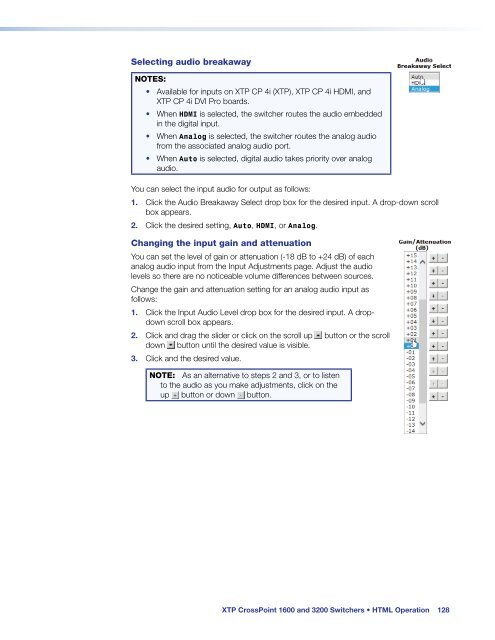Extron XTP CrossPoint 1600 and 3200 ... - Extron Electronics
Extron XTP CrossPoint 1600 and 3200 ... - Extron Electronics
Extron XTP CrossPoint 1600 and 3200 ... - Extron Electronics
Create successful ePaper yourself
Turn your PDF publications into a flip-book with our unique Google optimized e-Paper software.
Selecting audio breakaway<br />
NOTES:<br />
• Available for inputs on <strong>XTP</strong> CP 4i (<strong>XTP</strong>), <strong>XTP</strong> CP 4i HDMI, <strong>and</strong><br />
<strong>XTP</strong> CP 4i DVI Pro boards.<br />
• When HDMI is selected, the switcher routes the audio embedded<br />
in the digital input.<br />
• When Analog is selected, the switcher routes the analog audio<br />
from the associated analog audio port.<br />
• When Auto is selected, digital audio takes priority over analog<br />
audio.<br />
You can select the input audio for output as follows:<br />
1. Click the Audio Breakaway Select drop box for the desired input. A drop-down scroll<br />
box appears.<br />
2. Click the desired setting, Auto, HDMI, or Analog.<br />
Changing the input gain <strong>and</strong> attenuation<br />
You can set the level of gain or attenuation (-18 dB to +24 dB) of each<br />
analog audio input from the Input Adjustments page. Adjust the audio<br />
levels so there are no noticeable volume differences between sources.<br />
Change the gain <strong>and</strong> attenuation setting for an analog audio input as<br />
follows:<br />
1. Click the Input Audio Level drop box for the desired input. A dropdown<br />
scroll box appears.<br />
2. Click <strong>and</strong> drag the slider or click on the scroll up button or the scroll<br />
down button until the desired value is visible.<br />
3. Click <strong>and</strong> the desired value.<br />
NOTE: As an alternative to steps 2 <strong>and</strong> 3, or to listen<br />
to the audio as you make adjustments, click on the<br />
up button or down button.<br />
<strong>XTP</strong> <strong>CrossPoint</strong> <strong>1600</strong> <strong>and</strong> <strong>3200</strong> Switchers • HTML Operation 128