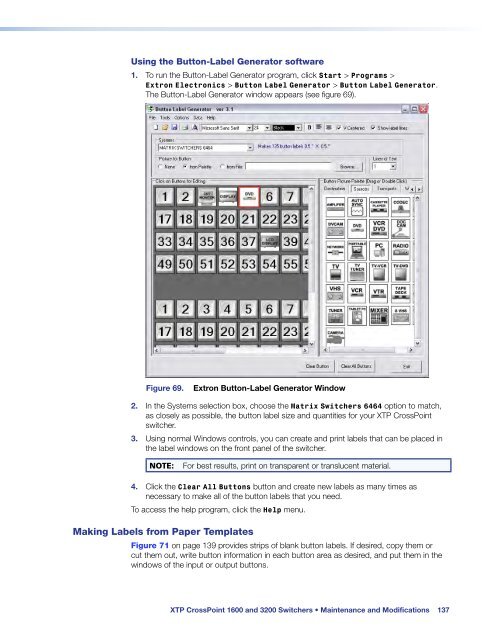Extron XTP CrossPoint 1600 and 3200 ... - Extron Electronics
Extron XTP CrossPoint 1600 and 3200 ... - Extron Electronics
Extron XTP CrossPoint 1600 and 3200 ... - Extron Electronics
Create successful ePaper yourself
Turn your PDF publications into a flip-book with our unique Google optimized e-Paper software.
Using the Button-Label Generator software<br />
1. To run the Button-Label Generator program, click Start > Programs ><br />
<strong>Extron</strong> <strong>Electronics</strong> > Button Label Generator > Button Label Generator.<br />
The Button-Label Generator window appears (see figure 69).<br />
Figure 69.<br />
<strong>Extron</strong> Button-Label Generator Window<br />
2. In the Systems selection box, choose the Matrix Switchers 6464 option to match,<br />
as closely as possible, the button label size <strong>and</strong> quantities for your <strong>XTP</strong> <strong>CrossPoint</strong><br />
switcher.<br />
3. Using normal Windows controls, you can create <strong>and</strong> print labels that can be placed in<br />
the label windows on the front panel of the switcher.<br />
NOTE:<br />
For best results, print on transparent or translucent material.<br />
4. Click the Clear All Buttons button <strong>and</strong> create new labels as many times as<br />
necessary to make all of the button labels that you need.<br />
To access the help program, click the Help menu.<br />
Making Labels from Paper Templates<br />
Figure 71 on page 139 provides strips of blank button labels. If desired, copy them or<br />
cut them out, write button information in each button area as desired, <strong>and</strong> put them in the<br />
windows of the input or output buttons.<br />
<strong>XTP</strong> <strong>CrossPoint</strong> <strong>1600</strong> <strong>and</strong> <strong>3200</strong> Switchers • Maintenance <strong>and</strong> Modifications 137