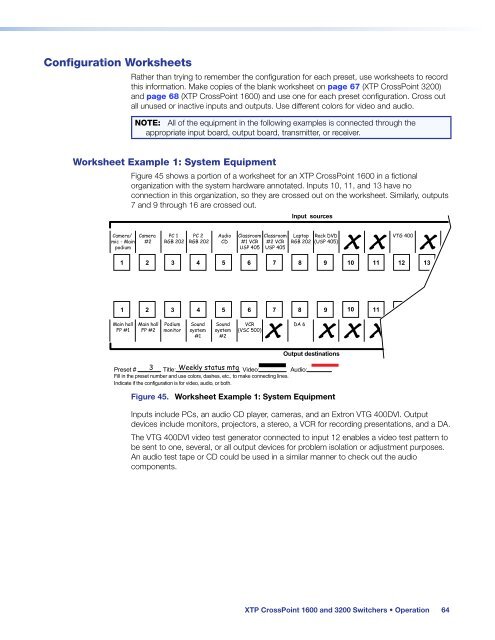Extron XTP CrossPoint 1600 and 3200 ... - Extron Electronics
Extron XTP CrossPoint 1600 and 3200 ... - Extron Electronics
Extron XTP CrossPoint 1600 and 3200 ... - Extron Electronics
Create successful ePaper yourself
Turn your PDF publications into a flip-book with our unique Google optimized e-Paper software.
Configuration Worksheets<br />
Rather than trying to remember the configuration for each preset, use worksheets to record<br />
this information. Make copies of the blank worksheet on page 67 (<strong>XTP</strong> <strong>CrossPoint</strong> <strong>3200</strong>)<br />
<strong>and</strong> page 68 (<strong>XTP</strong> <strong>CrossPoint</strong> <strong>1600</strong>) <strong>and</strong> use one for each preset configuration. Cross out<br />
all unused or inactive inputs <strong>and</strong> outputs. Use different colors for video <strong>and</strong> audio.<br />
NOTE: All of the equipment in the following examples is connected through the<br />
appropriate input board, output board, transmitter, or receiver.<br />
Worksheet Example 1: System Equipment<br />
Figure 45 shows a portion of a worksheet for an <strong>XTP</strong> <strong>CrossPoint</strong> <strong>1600</strong> in a fictional<br />
organization with the system hardware annotated. Inputs 10, 11, <strong>and</strong> 13 have no<br />
connection in this organization, so they are crossed out on the worksheet. Similarly, outputs<br />
7 <strong>and</strong> 9 through 16 are crossed out.<br />
Input sources<br />
Camera/<br />
mic - Main<br />
podium<br />
Camera<br />
#2<br />
PC 1<br />
RGB 202<br />
PC 2<br />
RGB 202<br />
Audio<br />
CD<br />
Classroom<br />
#1 VCR<br />
USP 405<br />
Classroom<br />
#2 VCR<br />
USP 405<br />
Laptop<br />
RGB 202<br />
Rack DVD<br />
(USP 405)<br />
VTG 400<br />
1 2 3 4 5 6 7 8<br />
9 10 11<br />
12 13<br />
1 2 3 4 5 6 7 8<br />
9<br />
10<br />
11<br />
Main hall<br />
FP #1<br />
Main hall<br />
FP #2<br />
Podium<br />
monitor<br />
Sound<br />
system<br />
#1<br />
Sound<br />
system<br />
#2<br />
VCR<br />
(VSC 500)<br />
DA 6<br />
Output destinations<br />
Preset # 3 Title: Weekly status mtg Video: Audio:<br />
Fill in the preset number <strong>and</strong> use colors, dashes, etc., to make connecting lines.<br />
Indicate if the configuration is for video, audio, or both.<br />
Figure 45. Worksheet Example 1: System Equipment<br />
Inputs include PCs, an audio CD player, cameras, <strong>and</strong> an <strong>Extron</strong> VTG 400DVI. Output<br />
devices include monitors, projectors, a stereo, a VCR for recording presentations, <strong>and</strong> a DA.<br />
The VTG 400DVI video test generator connected to input 12 enables a video test pattern to<br />
be sent to one, several, or all output devices for problem isolation or adjustment purposes.<br />
An audio test tape or CD could be used in a similar manner to check out the audio<br />
components.<br />
<strong>XTP</strong> <strong>CrossPoint</strong> <strong>1600</strong> <strong>and</strong> <strong>3200</strong> Switchers • Operation 64