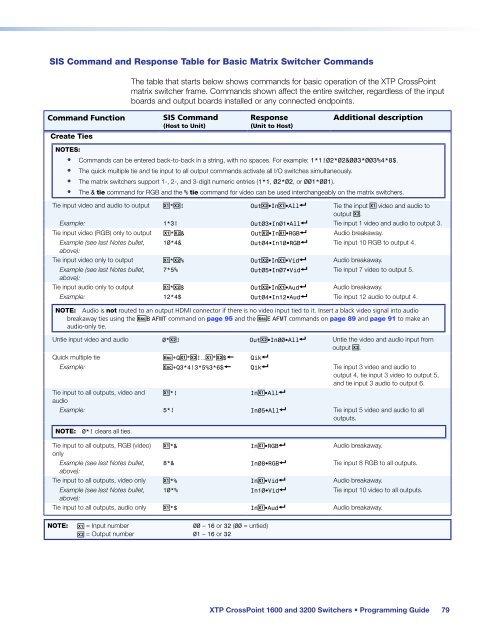Extron XTP CrossPoint 1600 and 3200 ... - Extron Electronics
Extron XTP CrossPoint 1600 and 3200 ... - Extron Electronics
Extron XTP CrossPoint 1600 and 3200 ... - Extron Electronics
Create successful ePaper yourself
Turn your PDF publications into a flip-book with our unique Google optimized e-Paper software.
SIS Comm<strong>and</strong> <strong>and</strong> Response Table for Basic Matrix Switcher Comm<strong>and</strong>s<br />
Comm<strong>and</strong> Function<br />
Create Ties<br />
The table that starts below shows comm<strong>and</strong>s for basic operation of the <strong>XTP</strong> <strong>CrossPoint</strong><br />
matrix switcher frame. Comm<strong>and</strong>s shown affect the entire switcher, regardless of the input<br />
boards <strong>and</strong> output boards installed or any connected endpoints.<br />
SIS Comm<strong>and</strong><br />
(Host to Unit)<br />
Response<br />
(Unit to Host)<br />
Additional description<br />
NOTES:<br />
• Comm<strong>and</strong>s can be entered back-to-back in a string, with no spaces. For example: 1*1!02*02&003*003%4*8$.<br />
• The quick multiple tie <strong>and</strong> tie input to all output comm<strong>and</strong>s activate all I/O switches simultaneously.<br />
• The matrix switchers support 1-, 2-, <strong>and</strong> 3-digit numeric entries (1*1, 02*02, or 001*001).<br />
• The & tie comm<strong>and</strong> for RGB <strong>and</strong> the % tie comm<strong>and</strong> for video can be used interchangeably on the matrix switchers.<br />
Tie input video <strong>and</strong> audio to output X! * X@ ! Out X@ •In X! •All ] Tie the input X! video <strong>and</strong> audio to<br />
output X@.<br />
Example: 1*3! Out03•In01•All] Tie input 1 video <strong>and</strong> audio to output 3.<br />
Tie input video (RGB) only to output X! * X@ & Out X@ •In X! •RGB ] Audio breakaway.<br />
Example (see last Notes bullet, 10*4& Out04•In10•RGB] Tie input 10 RGB to output 4.<br />
above):<br />
Tie input video only to output X! * X@ % Out X@ •In X! •Vid ] Audio breakaway.<br />
Example (see last Notes bullet, 7*5% Out05•In07•Vid] Tie input 7 video to output 5.<br />
above):<br />
Tie input audio only to output X! * X@ $ Out X@ •In X! •Aud ] Audio breakaway.<br />
Example: 12*4$ Out04•In12•Aud] Tie input 12 audio to output 4.<br />
NOTE: Audio is not routed to an output HDMI connector if there is no video input tied to it. Insert a black video signal into audio<br />
breakaway ties using the E B AFMT comm<strong>and</strong> on page 95 <strong>and</strong> the E E AFMT comm<strong>and</strong>s on page 89 <strong>and</strong> page 91 to make an<br />
audio-only tie.<br />
Untie input video <strong>and</strong> audio 0*X@ ! Out X@ •In00•All ] Untie the video <strong>and</strong> audio input from<br />
output X@.<br />
Quick multiple tie E +Q X! * X@ !... X! * X@ $ } Qik]<br />
Example: E +Q3*4!3*5%3*6$ } Qik] Tie input 3 video <strong>and</strong> audio to<br />
output 4, tie input 3 video to output 5,<br />
<strong>and</strong> tie input 3 audio to output 6.<br />
Tie input to all outputs, video <strong>and</strong> X! *! In X! •All ]<br />
audio<br />
Example: 5*! In05•All] Tie input 5 video <strong>and</strong> audio to all<br />
outputs.<br />
NOTE: 0*! clears all ties.<br />
Tie input to all outputs, RGB (video) X! *& In X! •RGB ] Audio breakaway.<br />
only<br />
Example (see last Notes bullet, 8*& In08•RGB] Tie input 8 RGB to all outputs.<br />
above):<br />
Tie input to all outputs, video only X! *% In X! •Vid ] Audio breakaway.<br />
Example (see last Notes bullet, 10*% In10•Vid] Tie input 10 video to all outputs.<br />
above):<br />
Tie input to all outputs, audio only X! *$ In X! •Aud ] Audio breakaway.<br />
NOTE: X! = Input number 00 – 16 or 32 (00 = untied)<br />
X@ = Output number 01 – 16 or 32<br />
<strong>XTP</strong> <strong>CrossPoint</strong> <strong>1600</strong> <strong>and</strong> <strong>3200</strong> Switchers • Programming Guide 79