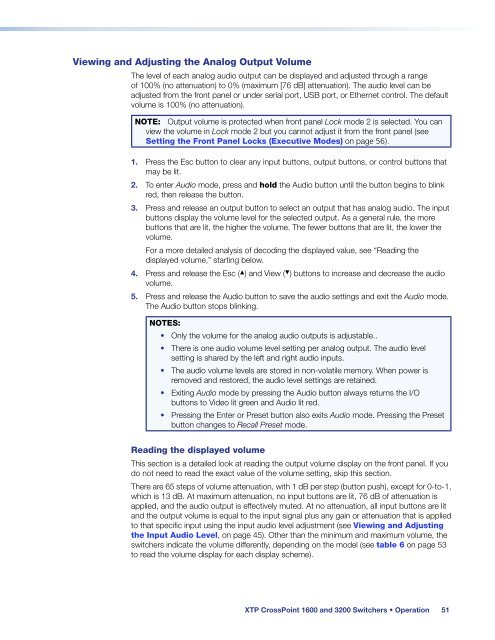Extron XTP CrossPoint 1600 and 3200 ... - Extron Electronics
Extron XTP CrossPoint 1600 and 3200 ... - Extron Electronics
Extron XTP CrossPoint 1600 and 3200 ... - Extron Electronics
Create successful ePaper yourself
Turn your PDF publications into a flip-book with our unique Google optimized e-Paper software.
Viewing <strong>and</strong> Adjusting the Analog Output Volume<br />
The level of each analog audio output can be displayed <strong>and</strong> adjusted through a range<br />
of 100% (no attenuation) to 0% (maximum [76 dB] attenuation). The audio level can be<br />
adjusted from the front panel or under serial port, USB port, or Ethernet control. The default<br />
volume is 100% (no attenuation).<br />
NOTE: Output volume is protected when front panel Lock mode 2 is selected. You can<br />
view the volume in Lock mode 2 but you cannot adjust it from the front panel (see<br />
Setting the Front Panel Locks (Executive Modes) on page 56).<br />
1. Press the Esc button to clear any input buttons, output buttons, or control buttons that<br />
may be lit.<br />
2. To enter Audio mode, press <strong>and</strong> hold the Audio button until the button begins to blink<br />
red, then release the button.<br />
3. Press <strong>and</strong> release an output button to select an output that has analog audio. The input<br />
buttons display the volume level for the selected output. As a general rule, the more<br />
buttons that are lit, the higher the volume. The fewer buttons that are lit, the lower the<br />
volume.<br />
For a more detailed analysis of decoding the displayed value, see “Reading the<br />
displayed volume,” starting below.<br />
4. Press <strong>and</strong> release the Esc (>) <strong>and</strong> View (