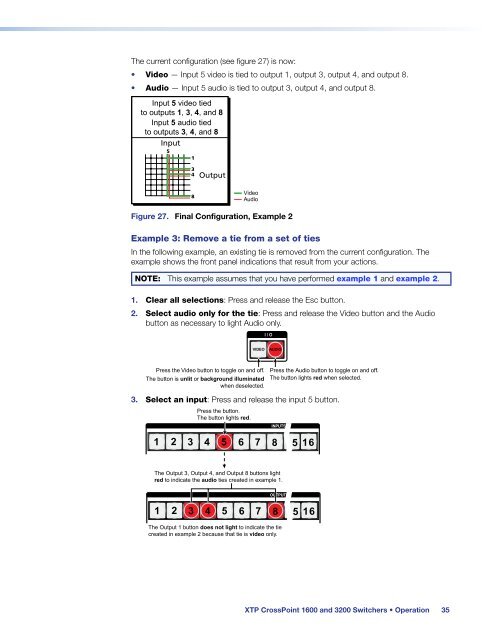Extron XTP CrossPoint 1600 and 3200 ... - Extron Electronics
Extron XTP CrossPoint 1600 and 3200 ... - Extron Electronics
Extron XTP CrossPoint 1600 and 3200 ... - Extron Electronics
You also want an ePaper? Increase the reach of your titles
YUMPU automatically turns print PDFs into web optimized ePapers that Google loves.
The current configuration (see figure 27) is now:<br />
• Video — Input 5 video is tied to output 1, output 3, output 4, <strong>and</strong> output 8.<br />
• Audio — Input 5 audio is tied to output 3, output 4, <strong>and</strong> output 8.<br />
Input 5 video tied<br />
to outputs 1, 3, 4, <strong>and</strong> 8<br />
Input 5 audio tied<br />
to outputs 3, 4, <strong>and</strong> 8<br />
Input<br />
5<br />
1<br />
3<br />
4<br />
Output<br />
8<br />
Video<br />
Audio<br />
Figure 27. Final Configuration, Example 2<br />
Example 3: Remove a tie from a set of ties<br />
In the following example, an existing tie is removed from the current configuration. The<br />
example shows the front panel indications that result from your actions.<br />
NOTE: This example assumes that you have performed example 1 <strong>and</strong> example 2.<br />
1. Clear all selections: Press <strong>and</strong> release the Esc button.<br />
2. Select audio only for the tie: Press <strong>and</strong> release the Video button <strong>and</strong> the Audio<br />
button as necessary to light Audio only.<br />
I / O<br />
VIDEO<br />
AUDIO<br />
Press the Video button to toggle on <strong>and</strong> off.<br />
The button is unlit or background illuminated<br />
when deselected.<br />
Press the Audio button to toggle on <strong>and</strong> off.<br />
The button lights red when selected.<br />
3. Select an input: Press <strong>and</strong> release the input 5 button.<br />
Press the button.<br />
The button lights red.<br />
INPUTS<br />
1 2 3 4 5 6 7 8 15 16<br />
The Output 3, Output 4, <strong>and</strong> Output 8 buttons light<br />
red to indicate the audio ties created in example 1.<br />
OUTPUTS<br />
1 2 3 4 5 6 7 8 15 16<br />
The Output 1 button does not light to indicate the tie<br />
created in example 2 because that tie is video only.<br />
<strong>XTP</strong> <strong>CrossPoint</strong> <strong>1600</strong> <strong>and</strong> <strong>3200</strong> Switchers • Operation 35