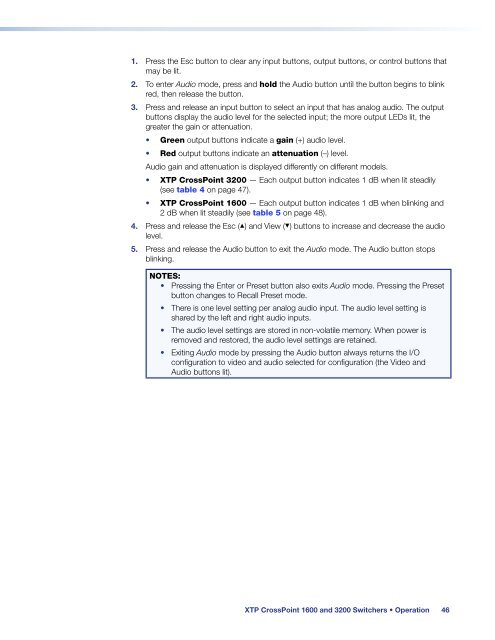Extron XTP CrossPoint 1600 and 3200 ... - Extron Electronics
Extron XTP CrossPoint 1600 and 3200 ... - Extron Electronics
Extron XTP CrossPoint 1600 and 3200 ... - Extron Electronics
You also want an ePaper? Increase the reach of your titles
YUMPU automatically turns print PDFs into web optimized ePapers that Google loves.
1. Press the Esc button to clear any input buttons, output buttons, or control buttons that<br />
may be lit.<br />
2. To enter Audio mode, press <strong>and</strong> hold the Audio button until the button begins to blink<br />
red, then release the button.<br />
3. Press <strong>and</strong> release an input button to select an input that has analog audio. The output<br />
buttons display the audio level for the selected input; the more output LEDs lit, the<br />
greater the gain or attenuation.<br />
• Green output buttons indicate a gain (+) audio level.<br />
• Red output buttons indicate an attenuation (–) level.<br />
Audio gain <strong>and</strong> attenuation is displayed differently on different models.<br />
• <strong>XTP</strong> <strong>CrossPoint</strong> <strong>3200</strong> — Each output button indicates 1 dB when lit steadily<br />
(see table 4 on page 47).<br />
• <strong>XTP</strong> <strong>CrossPoint</strong> <strong>1600</strong> — Each output button indicates 1 dB when blinking <strong>and</strong><br />
2 dB when lit steadily (see table 5 on page 48).<br />
4. Press <strong>and</strong> release the Esc (>) <strong>and</strong> View (