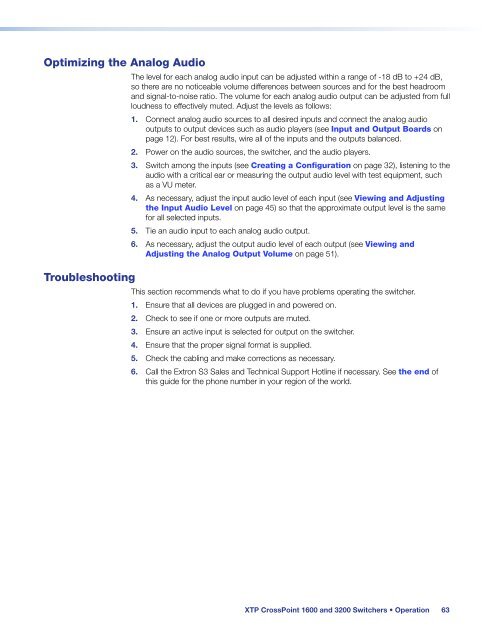Extron XTP CrossPoint 1600 and 3200 ... - Extron Electronics
Extron XTP CrossPoint 1600 and 3200 ... - Extron Electronics
Extron XTP CrossPoint 1600 and 3200 ... - Extron Electronics
You also want an ePaper? Increase the reach of your titles
YUMPU automatically turns print PDFs into web optimized ePapers that Google loves.
Optimizing the Analog Audio<br />
Troubleshooting<br />
The level for each analog audio input can be adjusted within a range of -18 dB to +24 dB,<br />
so there are no noticeable volume differences between sources <strong>and</strong> for the best headroom<br />
<strong>and</strong> signal-to-noise ratio. The volume for each analog audio output can be adjusted from full<br />
loudness to effectively muted. Adjust the levels as follows:<br />
1. Connect analog audio sources to all desired inputs <strong>and</strong> connect the analog audio<br />
outputs to output devices such as audio players (see Input <strong>and</strong> Output Boards on<br />
page 12). For best results, wire all of the inputs <strong>and</strong> the outputs balanced.<br />
2. Power on the audio sources, the switcher, <strong>and</strong> the audio players.<br />
3. Switch among the inputs (see Creating a Configuration on page 32), listening to the<br />
audio with a critical ear or measuring the output audio level with test equipment, such<br />
as a VU meter.<br />
4. As necessary, adjust the input audio level of each input (see Viewing <strong>and</strong> Adjusting<br />
the Input Audio Level on page 45) so that the approximate output level is the same<br />
for all selected inputs.<br />
5. Tie an audio input to each analog audio output.<br />
6. As necessary, adjust the output audio level of each output (see Viewing <strong>and</strong><br />
Adjusting the Analog Output Volume on page 51).<br />
This section recommends what to do if you have problems operating the switcher.<br />
1. Ensure that all devices are plugged in <strong>and</strong> powered on.<br />
2. Check to see if one or more outputs are muted.<br />
3. Ensure an active input is selected for output on the switcher.<br />
4. Ensure that the proper signal format is supplied.<br />
5. Check the cabling <strong>and</strong> make corrections as necessary.<br />
6. Call the <strong>Extron</strong> S3 Sales <strong>and</strong> Technical Support Hotline if necessary. See the end of<br />
this guide for the phone number in your region of the world.<br />
<strong>XTP</strong> <strong>CrossPoint</strong> <strong>1600</strong> <strong>and</strong> <strong>3200</strong> Switchers • Operation 63