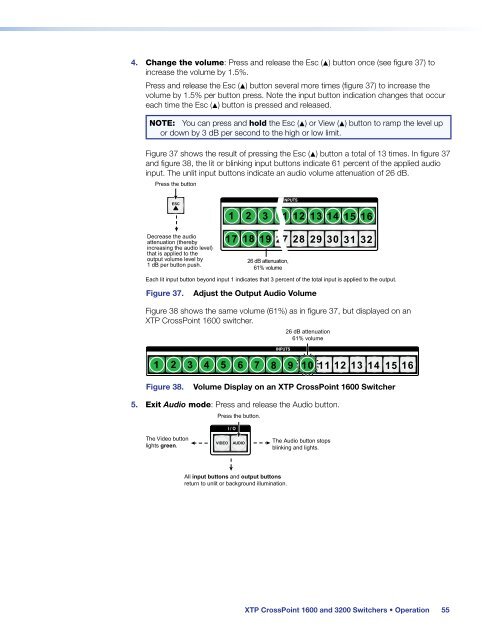Extron XTP CrossPoint 1600 and 3200 ... - Extron Electronics
Extron XTP CrossPoint 1600 and 3200 ... - Extron Electronics
Extron XTP CrossPoint 1600 and 3200 ... - Extron Electronics
You also want an ePaper? Increase the reach of your titles
YUMPU automatically turns print PDFs into web optimized ePapers that Google loves.
4. Change the volume: Press <strong>and</strong> release the Esc (>) button once (see figure 37) to<br />
increase the volume by 1.5%.<br />
Press <strong>and</strong> release the Esc (>) button several more times (figure 37) to increase the<br />
volume by 1.5% per button press. Note the input button indication changes that occur<br />
each time the Esc (>) button is pressed <strong>and</strong> released.<br />
NOTE: You can press <strong>and</strong> hold the Esc (>) or View (>) button to ramp the level up<br />
or down by 3 dB per second to the high or low limit.<br />
Figure 37 shows the result of pressing the Esc (>) button a total of 13 times. In figure 37<br />
<strong>and</strong> figure 38, the lit or blinking input buttons indicate 61 percent of the applied audio<br />
input. The unlit input buttons indicate an audio volume attenuation of 26 dB.<br />
Press the button<br />
ESC<br />
INPUTS<br />
1 2 3 1 12 13 14 15 16<br />
Decrease the audio<br />
attenuation (thereby<br />
increasing the audio level)<br />
that is applied to the<br />
output volume level by<br />
1 dB per button push.<br />
17 18 19 27 28 29 30 31 32<br />
26 dB attenuation,<br />
61% volume<br />
Each lit input button beyond input 1 indicates that 3 percent of the total input is applied to the output.<br />
Figure 37.<br />
Adjust the Output Audio Volume<br />
Figure 38 shows the same volume (61%) as in figure 37, but displayed on an<br />
<strong>XTP</strong> <strong>CrossPoint</strong> <strong>1600</strong> switcher.<br />
INPUTS<br />
26 dB attenuation<br />
61% volume<br />
1 2 3 4 5 6 7 8 9 10 11 12 13 14 15 16<br />
Figure 38.<br />
Volume Display on an <strong>XTP</strong> <strong>CrossPoint</strong> <strong>1600</strong> Switcher<br />
5. Exit Audio mode: Press <strong>and</strong> release the Audio button.<br />
Press the button.<br />
I / O<br />
The Video button<br />
lights green.<br />
VIDEO AUDIO<br />
The Audio button stops<br />
blinking <strong>and</strong> lights.<br />
All input buttons <strong>and</strong> output buttons<br />
return to unlit or background illumination.<br />
<strong>XTP</strong> <strong>CrossPoint</strong> <strong>1600</strong> <strong>and</strong> <strong>3200</strong> Switchers • Operation 55