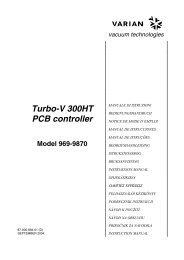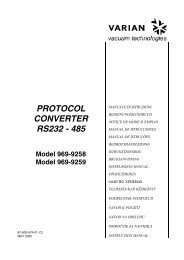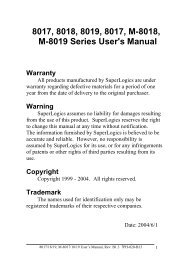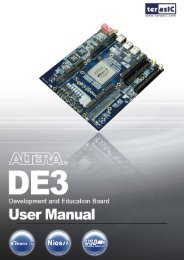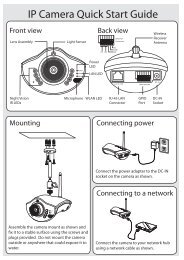Infortrend RAID Controller Manual
Infortrend RAID Controller Manual
Infortrend RAID Controller Manual
You also want an ePaper? Increase the reach of your titles
YUMPU automatically turns print PDFs into web optimized ePapers that Google loves.
Appendix<br />
A<br />
LCD Keypad Navigation Map<br />
Key<br />
Start<br />
LCD display text<br />
Task to be performed, or the task to be performed for the configuration to take effect (red text)<br />
Press ENT on one menu item to access multiple options<br />
SR2000 v3.12K<br />
No Host LUN<br />
After selecting the option, press ESC or ENT to move on to the next item<br />
Move on to the next menu screen or option by pressing ENT or ESC<br />
Optional approach to the same task<br />
Press ENT for multiple options<br />
Set TDRV=* with<br />
N<strong>RAID</strong><br />
<strong>RAID</strong> 0<br />
<strong>RAID</strong> 1<br />
<strong>RAID</strong> 1 + Spare<br />
<strong>RAID</strong> 3<br />
Press 2 Seconds<br />
for Main Menu<br />
Press Up arrow key<br />
Press Down arrow key<br />
NOTE : Usually, pressing ENT will confirm your selection or lead you to more options. Pressing<br />
ESC will cancel a notification message or end the current option.<br />
LG=* Initialize<br />
Completed<br />
Mapped to first available Host LUN<br />
Automatically<br />
RADI 3 + Spare<br />
<strong>RAID</strong> 5<br />
<strong>RAID</strong> 5+Spare<br />
Quick Logical Drive<br />
Install ↕<br />
Error: Logical<br />
Navigation Map A-1<br />
Drive Exists !<br />
MaxSiz= **** MB<br />
SetTo ****MB?<br />
C=* I =* **** MB<br />
NEW DRV Vendor ID<br />
Maximum Drive Capacity..<br />
Spare Drive Assignments..<br />
Logical Drive Assignments..<br />
TDRV=7 Create<br />
LG Level= * ?<br />
N<strong>RAID</strong><br />
<strong>RAID</strong> 0<br />
<strong>RAID</strong> 1<br />
<strong>RAID</strong> 3<br />
<strong>RAID</strong> 5<br />
Create<br />
LG=* Initialize<br />
Completed<br />
Init Parity **%<br />
Please Wait !<br />
Create Logical<br />
Drive ?<br />
Change Logical<br />
Drive Parameter?<br />
TDRV=* Create<br />
LG Level=<strong>RAID</strong> * ?<br />
C =* I =* **** MB<br />
NEW DRV Vendor ID<br />
Select Physical<br />
Drive<br />
Redund Ctlr LG<br />
Assign Sec Ctlr ?<br />
LG=0<br />
Not Defined ?<br />
View and Edit<br />
Logical Drives ↕<br />
Disk Reserved Space..<br />
Available Physical Drive(s)<br />
<strong>RAID</strong> * Selected<br />
To select drives<br />
ChangeSize: ** MB<br />
SetTo ** MB<br />
Member Drive Status<br />
C =* I =* ****MB<br />
LG=* LN Vendor ID<br />
Scroll to select an undefined<br />
Logical Drive number<br />
LG=0 ~LG=7<br />
Delete Logical<br />
Drive ?<br />
View SCSI Drives..<br />
to next partition<br />
ENT to confirm then<br />
LG=* Part=*<br />
****MB ?<br />
Cannot Add to LV<br />
Still Partition?<br />
Delete Logical Drives..<br />
Partition Logical Drive..<br />
View & Edit<br />
Enter LD Name:<br />
Logical Drive Name..<br />
Logical Drive Assignment..<br />
LG* <strong>RAID</strong>* DRV =*<br />
**** MB GD SB=*<br />
Select a configured<br />
Logical Drive<br />
Change Setting<br />
Do Reset Ctlr ?<br />
Redund Ctlr LG<br />
Assign Sec Ctlr ?<br />
Expand Logical Drive..<br />
LG* <strong>RAID</strong>* DRV=*<br />
****MB GD SB =*<br />
Expanding **%<br />
Please Wait!<br />
MaxSiz= ** MB<br />
SetTor **MB?<br />
Unused Capacity<br />
on logical drive<br />
Add SCSI Drives..<br />
Regenerate Parity..<br />
Copy and Replace Drives..<br />
Error: No Free<br />
Capacity !<br />
Rebuild Logical Drive..<br />
LG* <strong>RAID</strong>* DRV =*<br />
****MB GD SB =*<br />
Add Drives *%<br />
Please Wait !<br />
Select New Drive to add<br />
Capacity<br />
C =* I =* ****MB<br />
LG=* LN Vendor ID<br />
Add Drv Selected<br />
To select drives<br />
LG* <strong>RAID</strong>* DRV=*<br />
****MB GD SB =*<br />
Regen Parity *%<br />
Please Wait !<br />
Regenerate LD<br />
Parity ?<br />
Expand Logical<br />
Drive<br />
Drv Copying *%<br />
Please Wait !<br />
Copy and Replace<br />
Drive ?<br />
C=* I =* **** MB<br />
NEW DRV Vendor ID<br />
Enter To Select<br />
One New Drive<br />
C=* I =* ***MB<br />
LG=* LN Vendor ID<br />
Enter To Select<br />
a On-Line Drive<br />
Rebuild Progress<br />
..<br />
LG* <strong>RAID</strong>* DRV =*<br />
**** MB RB SB=*<br />
Rebuilding **%<br />
Please Wait!<br />
Rebuild Logical<br />
Drive ?