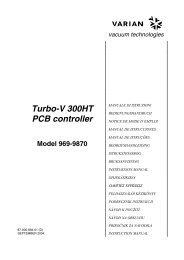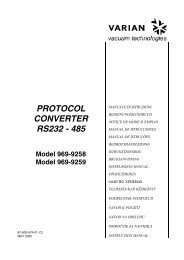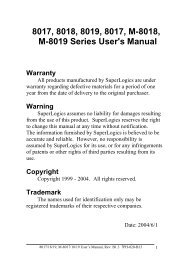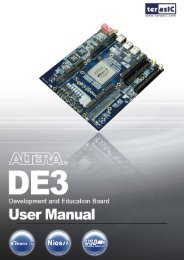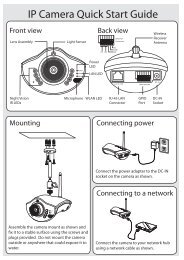Infortrend RAID Controller Manual
Infortrend RAID Controller Manual
Infortrend RAID Controller Manual
You also want an ePaper? Increase the reach of your titles
YUMPU automatically turns print PDFs into web optimized ePapers that Google loves.
Index<br />
A<br />
Automatic rebuild 2-11<br />
Access Mode: Read Only or<br />
Read/Write<br />
9-20<br />
Active-to-Active Configuration 12-7, 12-15<br />
Active-to-Standby Configuration 12-15<br />
Add Drive Entry, (LCD/terminal) 14-6, 14-10<br />
Adding a SCSI Channel’s ID,<br />
(LCD/terminal)<br />
6-26, 8-22<br />
Adding Drive to a Logical Drive 10-2<br />
Assign Spare Drives, (terminal) 8-6<br />
Assigning a Logical Drive Name,<br />
(LCD/terminal)<br />
6-18, 8-15<br />
Assigning a Logical Drive/Logical<br />
Volume to the Secondary <strong>Controller</strong>,<br />
(LCD/terminal)<br />
12-20, 12-26<br />
Assigning Spare Drive, (LCD/terminal) 6-13, 8-13<br />
Auto-Failback 12-7<br />
B<br />
Battery Support 12-15<br />
Baud rate 4-1<br />
beeper, mute, (LCD/terminal) 6-34, 8-29<br />
C<br />
Cabling Requirements, Redundant<br />
config.<br />
12-11<br />
Cache Dirty Percentage, (LCD) 5-9<br />
Cache parameters 6-1<br />
Cache Status 7-1<br />
Cache Synchronization 12-15<br />
Caching Parameters, (LCD/terminal) 6-1~3, 8-1~2<br />
Change Password, (LCD/terminal) 6-6, 6-34, 8-30<br />
Changing the Password, (terminal) 8-30<br />
Channel Bus 1-1<br />
Channel Bus, Redundant config. 12-6<br />
Channel failure protection 2-16<br />
Channel Mode, Fibre 9-8<br />
Channel mode, redefining,<br />
(LCD/terminal)<br />
6-25, 8-21<br />
Choosing <strong>RAID</strong> Level, (terminal) 8-5<br />
Clone + Replace, S.M.A.R.T. 10-22<br />
Clone Failing Drive 10-17<br />
Communications Channel, Fibre 9-8<br />
Communications traffic distributed<br />
over all drive loops<br />
9-14<br />
Concurrent Rebuild 2-13<br />
concurrent rebuild in <strong>RAID</strong> (0+1) 2-13<br />
<strong>Controller</strong> Communications Over<br />
Fibre Loops<br />
9-14<br />
<strong>Controller</strong> Failover and Failback 12-6<br />
<strong>Controller</strong> failure 12-22, 12-28<br />
<strong>Controller</strong> Failure, (LCD) 12-9, 12-22, 12-<br />
28<br />
<strong>Controller</strong> Name, (LCD/terminal) 6-37/8-32<br />
controller naming 6-37, 6-38, 9-13,<br />
8-32, 8-35<br />
<strong>Controller</strong> Parameter Settings, Fault<br />
Management<br />
3-8<br />
<strong>Controller</strong> Parameter Settings, Fibre<br />
Channel Parameters<br />
3-8<br />
<strong>Controller</strong> Parameter Settings,<br />
Optimization Mode<br />
3-8<br />
<strong>Controller</strong> Parameter Settings, SCSI<br />
Parameters<br />
3-8<br />
<strong>Controller</strong> Parameter Settings, Spin-<br />
Up Parameters<br />
3-8<br />
controller parameters 6-36, 6-37, 8-32<br />
controller reset, (LCD/terminal) 6-35, 8-31<br />
<strong>Controller</strong> Settings, Redundant config. 12-12<br />
<strong>Controller</strong> Unique Identifier,<br />
(LCD/terminal)<br />
6-38, 8-35, 9-13<br />
<strong>Controller</strong> Voltage and Temperature,<br />
(LCD/terminal)<br />
5-8, 7-8<br />
Copy and Replace Drives, Expansion 10-6<br />
CPU 1-1<br />
Creating a Logical Drive,<br />
(LCD/terminal)<br />
6-6, 8-5<br />
Creating a Logical Volume,<br />
(LCD/terminal)<br />
6-9, 8-8<br />
Creating LUN Masks 9-16<br />
Creating Primary and Secondary ID 12-19, 12-26<br />
Cylinder/Head/Sector Mapping 10-30<br />
Index Index-1