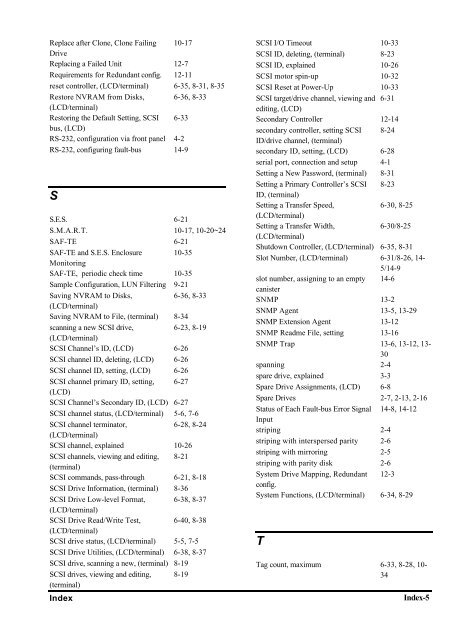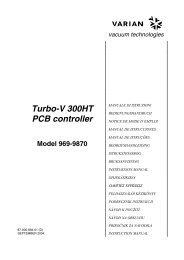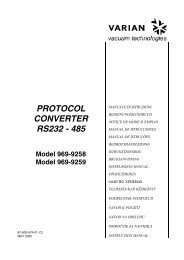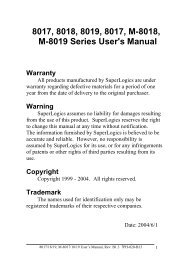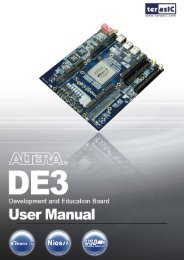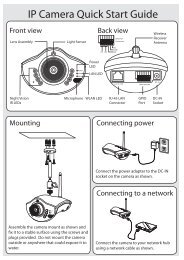Infortrend RAID Controller Manual
Infortrend RAID Controller Manual
Infortrend RAID Controller Manual
You also want an ePaper? Increase the reach of your titles
YUMPU automatically turns print PDFs into web optimized ePapers that Google loves.
Replace after Clone, Clone Failing<br />
Drive<br />
10-17<br />
Replacing a Failed Unit 12-7<br />
Requirements for Redundant config. 12-11<br />
reset controller, (LCD/terminal) 6-35, 8-31, 8-35<br />
Restore NVRAM from Disks,<br />
(LCD/terminal)<br />
6-36, 8-33<br />
Restoring the Default Setting, SCSI<br />
bus, (LCD)<br />
6-33<br />
RS-232, configuration via front panel 4-2<br />
RS-232, configuring fault-bus 14-9<br />
S<br />
S.E.S. 6-21<br />
S.M.A.R.T. 10-17, 10-20~24<br />
SAF-TE 6-21<br />
SAF-TE and S.E.S. Enclosure<br />
Monitoring<br />
10-35<br />
SAF-TE, periodic check time 10-35<br />
Sample Configuration, LUN Filtering 9-21<br />
Saving NVRAM to Disks,<br />
(LCD/terminal)<br />
6-36, 8-33<br />
Saving NVRAM to File, (terminal) 8-34<br />
scanning a new SCSI drive,<br />
(LCD/terminal)<br />
6-23, 8-19<br />
SCSI Channel’s ID, (LCD) 6-26<br />
SCSI channel ID, deleting, (LCD) 6-26<br />
SCSI channel ID, setting, (LCD) 6-26<br />
SCSI channel primary ID, setting,<br />
(LCD)<br />
6-27<br />
SCSI Channel’s Secondary ID, (LCD) 6-27<br />
SCSI channel status, (LCD/terminal) 5-6, 7-6<br />
SCSI channel terminator,<br />
(LCD/terminal)<br />
6-28, 8-24<br />
SCSI channel, explained 10-26<br />
SCSI channels, viewing and editing,<br />
(terminal)<br />
8-21<br />
SCSI commands, pass-through 6-21, 8-18<br />
SCSI Drive Information, (terminal) 8-36<br />
SCSI Drive Low-level Format,<br />
(LCD/terminal)<br />
6-38, 8-37<br />
SCSI Drive Read/Write Test,<br />
(LCD/terminal)<br />
6-40, 8-38<br />
SCSI drive status, (LCD/terminal) 5-5, 7-5<br />
SCSI Drive Utilities, (LCD/terminal) 6-38, 8-37<br />
SCSI drive, scanning a new, (terminal) 8-19<br />
SCSI drives, viewing and editing,<br />
(terminal)<br />
8-19<br />
SCSI I/O Timeout 10-33<br />
SCSI ID, deleting, (terminal) 8-23<br />
SCSI ID, explained 10-26<br />
SCSI motor spin-up 10-32<br />
SCSI Reset at Power-Up 10-33<br />
SCSI target/drive channel, viewing and<br />
editing, (LCD)<br />
6-31<br />
Secondary <strong>Controller</strong> 12-14<br />
secondary controller, setting SCSI<br />
ID/drive channel, (terminal)<br />
8-24<br />
secondary ID, setting, (LCD) 6-28<br />
serial port, connection and setup 4-1<br />
Setting a New Password, (terminal) 8-31<br />
Setting a Primary <strong>Controller</strong>’s SCSI<br />
ID, (terminal)<br />
8-23<br />
Setting a Transfer Speed,<br />
(LCD/terminal)<br />
6-30, 8-25<br />
Setting a Transfer Width,<br />
(LCD/terminal)<br />
6-30/8-25<br />
Shutdown <strong>Controller</strong>, (LCD/terminal) 6-35, 8-31<br />
Slot Number, (LCD/terminal) 6-31/8-26, 14-<br />
5/14-9<br />
slot number, assigning to an empty<br />
canister<br />
14-6<br />
SNMP 13-2<br />
SNMP Agent 13-5, 13-29<br />
SNMP Extension Agent 13-12<br />
SNMP Readme File, setting 13-16<br />
SNMP Trap 13-6, 13-12, 13-<br />
30<br />
spanning 2-4<br />
spare drive, explained 3-3<br />
Spare Drive Assignments, (LCD) 6-8<br />
Spare Drives 2-7, 2-13, 2-16<br />
Status of Each Fault-bus Error Signal<br />
Input<br />
14-8, 14-12<br />
striping 2-4<br />
striping with interspersed parity 2-6<br />
striping with mirroring 2-5<br />
striping with parity disk 2-6<br />
System Drive Mapping, Redundant<br />
config.<br />
12-3<br />
System Functions, (LCD/terminal) 6-34, 8-29<br />
Index Index-5<br />
T<br />
Tag count, maximum 6-33, 8-28, 10-<br />
34