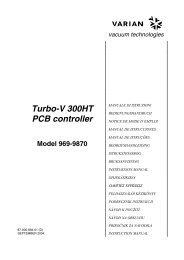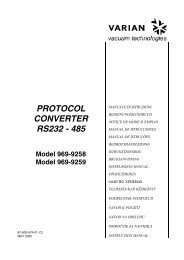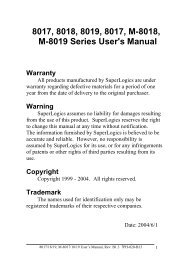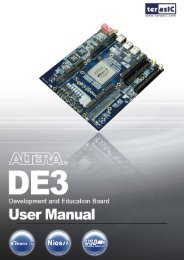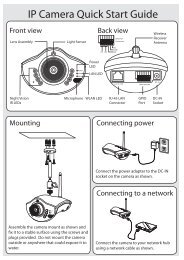Infortrend RAID Controller Manual
Infortrend RAID Controller Manual
Infortrend RAID Controller Manual
Create successful ePaper yourself
Turn your PDF publications into a flip-book with our unique Google optimized e-Paper software.
port)<br />
Out-of-band Configuration, Redundant 12-11<br />
config.<br />
P<br />
Parity check, (LCD/terminal) 6-20, 6-32, 8-27<br />
partition, logical drive, deleting,<br />
(LCD/terminal)<br />
6-27, 8-15<br />
Partitioning a Logical Drive/Logical<br />
Volume, (LCD/terminal)<br />
6-10, 8-9<br />
partitioning the logical volume 2-17<br />
partitions, mapping them to LUNs 3-7<br />
Pass-through SCSI commands,<br />
(LCD/terminal)<br />
6-21, 8-18<br />
Password Validation Timeout,<br />
(LCD/terminal)<br />
6-37, 8-35<br />
password, changing, (LCD/terminal) 6-34, 8-30<br />
password, disabling, (terminal) 8-31<br />
password, setting a new, (terminal) 8-31<br />
periodic auto-detection of failed drive<br />
swap check time<br />
10-36<br />
Periodic Drive Check Time 10-35<br />
periodic drive swap auto check 10-36<br />
Peripheral Device Type Parameters<br />
for Various Operating Systems<br />
10-29<br />
Peripheral Device Type Settings 10-30<br />
Perpetual Clone, Clone Failing Drive 10-19<br />
Perpetual Clone, S.M.A.R.T. 10-21<br />
Preparing <strong>Controller</strong>s, Redundant<br />
config.<br />
12-11<br />
Primary and Secondary <strong>Controller</strong> ID,<br />
Fibre channel<br />
9-8<br />
Primary <strong>Controller</strong> 12-14<br />
primary controller, setting SCSI<br />
ID/drive channel, (terminal)<br />
8-23<br />
primary ID, SCSI channel, setting,<br />
(LCD)<br />
6-27<br />
Primary/Secondary <strong>Controller</strong> ID,<br />
(terminal)<br />
8-22<br />
Q<br />
Quick Installation, (LCD/terminal) 5-1/7-2<br />
Index-4<br />
R<br />
<strong>RAID</strong> 8-6<br />
<strong>RAID</strong> (0+1) 2-19<br />
<strong>RAID</strong> (3+0) 2-19<br />
<strong>RAID</strong> (5+0) 2-19<br />
<strong>RAID</strong> (5+1) 2-19<br />
<strong>RAID</strong> (5+5) 2-19<br />
<strong>RAID</strong> 0, disk striping 2-4<br />
<strong>RAID</strong> 1, disk mirroring 2-5<br />
<strong>RAID</strong> 3, disk striping with dedicated<br />
parity disk<br />
2-6<br />
<strong>RAID</strong> 5, striping with interspersed<br />
parity<br />
2-6<br />
<strong>RAID</strong> expansion with logical volume 2-18<br />
<strong>RAID</strong> Expansion, Example 10-10<br />
<strong>RAID</strong> Expansion, overview 10-1<br />
<strong>RAID</strong> Level, (LCD) 6-6<br />
<strong>RAID</strong> Levels 2-2, 3-2<br />
<strong>RAID</strong>, advantages 2-1<br />
<strong>RAID</strong>, definition of 2-2<br />
<strong>RAID</strong>, level (0+1), disk striping with<br />
mirroring<br />
2-5<br />
<strong>RAID</strong>, N<strong>RAID</strong>, disk spanning 2-4<br />
<strong>RAID</strong>-Based Mapping 9-15<br />
rebuild priority 10-37<br />
Rebuild Settings, (LCD/terminal) 6-13, 6-15, 8-13<br />
rebuild, logical drive, (LCD/terminal) 6-18, 8-16<br />
Redefining Channel Mode,<br />
(LCD/terminal)<br />
6-25, 8-21<br />
Redundant Configuration, Fibre<br />
interface<br />
12-2<br />
Redundant Configuration, SCSI<br />
interface<br />
12-1<br />
Redundant <strong>Controller</strong>, Fibre channel 9-5<br />
redundant controller, assigning logical<br />
drives to secondary<br />
12-20, 12-26<br />
redundant controller, automatic 6-4, 6-6, 12-17,<br />
configuration of<br />
12-23<br />
redundant controller, example 12-6<br />
redundant controller, explained 12-5<br />
redundant controller, manual<br />
configuration of<br />
12-18, 12-24<br />
redundant controller, starting up 12-19, 12-25<br />
Redundant Loops 9-4, 9-7<br />
Regenerating Logical Drive Parity,<br />
(LCD/terminal)<br />
6-20, 8-17<br />
remote management (Text <strong>RAID</strong><br />
Manager)<br />
13-1, 13-2<br />
Remove Empty Drive Entry 14-6<br />
<strong>Infortrend</strong>