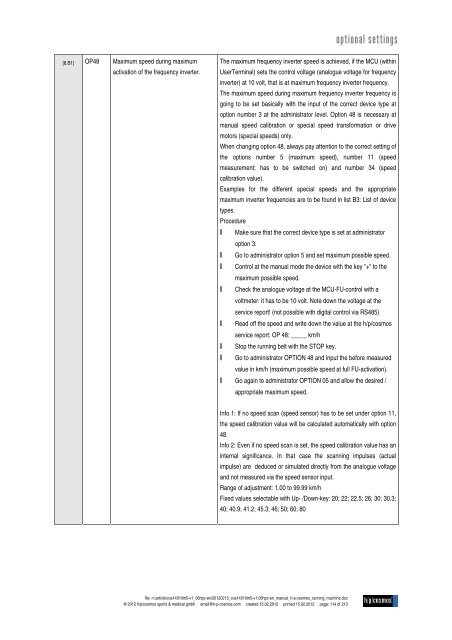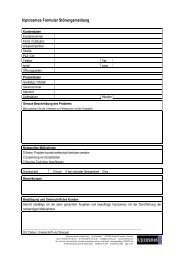running machine - H-P-COSMOS Sports and Medical
running machine - H-P-COSMOS Sports and Medical
running machine - H-P-COSMOS Sports and Medical
You also want an ePaper? Increase the reach of your titles
YUMPU automatically turns print PDFs into web optimized ePapers that Google loves.
[8.B1] OP48 Maximum speed during maximum<br />
activation of the frequency inverter.<br />
file: n:\article\cos14310m5-v1_06hpc-en\20120215_cos14310m5-v1.06hpc-en_manual_h-p-cosmos_<strong>running</strong>_<strong>machine</strong>.doc<br />
© 2012 h/p/cosmos sports & medical gmbh email@h-p-cosmos.com created 15.02.2012 printed 15.02.2012 page: 114 of 213<br />
optional settings<br />
The maximum frequency inverter speed is achieved, if the MCU (within<br />
UserTerminal) sets the control voltage (analogue voltage for frequency<br />
inverter) at 10 volt, that is at maximum frequency inverter frequency.<br />
The maximum speed during maximum frequency inverter frequency is<br />
going to be set basically with the input of the correct device type at<br />
option number 3 at the administrator level. Option 48 is necessary at<br />
manual speed calibration or special speed transformation or drive<br />
motors (special speeds) only.<br />
When changing option 48, always pay attention to the correct setting of<br />
the options number 5 (maximum speed), number 11 (speed<br />
measurement; has to be switched on) <strong>and</strong> number 34 (speed<br />
calibration value).<br />
Examples for the different special speeds <strong>and</strong> the appropriate<br />
maximum inverter frequencies are to be found in list B3: List of device<br />
types.<br />
Procedure<br />
N Make sure that the correct device type is set at administrator<br />
option 3.<br />
N Go to administrator option 5 <strong>and</strong> set maximum possible speed.<br />
N Control at the manual mode the device with the key "+" to the<br />
maximum possible speed.<br />
N Check the analogue voltage at the MCU-FU-control with a<br />
voltmeter: it has to be 10 volt. Note down the voltage at the<br />
service report! (not possible with digital control via RS485)<br />
N Read off the speed <strong>and</strong> write down the value at the h/p/cosmos<br />
service report: OP 48: _____ km/h<br />
N Stop the <strong>running</strong> belt with the STOP key.<br />
N Go to administrator OPTION 48 <strong>and</strong> input the before measured<br />
value in km/h (maximum possible speed at full FU-activation).<br />
N Go again to administrator OPTION 05 <strong>and</strong> allow the desired /<br />
appropriate maximum speed.<br />
Info 1: If no speed scan (speed sensor) has to be set under option 11,<br />
the speed calibration value will be calculated automatically with option<br />
48.<br />
Info 2: Even if no speed scan is set, the speed calibration value has an<br />
internal significance. In that case the scanning impulses (actual<br />
impulse) are deduced or simulated directly from the analogue voltage<br />
<strong>and</strong> not measured via the speed sensor input.<br />
Range of adjustment: 1.00 to 99.99 km/h<br />
Fixed values selectable with Up- /Down-key: 20; 22; 22.5; 26; 30; 30.3;<br />
40; 40.9; 41.2; 45.3; 46; 50; 60; 80