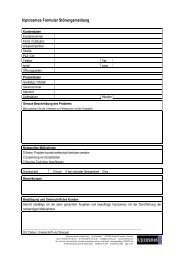running machine - H-P-COSMOS Sports and Medical
running machine - H-P-COSMOS Sports and Medical
running machine - H-P-COSMOS Sports and Medical
You also want an ePaper? Increase the reach of your titles
YUMPU automatically turns print PDFs into web optimized ePapers that Google loves.
[7.B16] [13] 2000 meter walking. Walk<br />
fast as you can, but not <strong>running</strong>.<br />
[14] Stop manually -<br />
after cool-down of approx.<br />
5 min. <strong>and</strong> after notification of<br />
test result (Fitness index <strong>and</strong><br />
time)<br />
b<br />
[7.B17] Programming-example: free definable profile<br />
profile<br />
file: n:\article\cos14310m5-v1_06hpc-en\20120215_cos14310m5-v1.06hpc-en_manual_h-p-cosmos_<strong>running</strong>_<strong>machine</strong>.doc<br />
© 2012 h/p/cosmos sports & medical gmbh email@h-p-cosmos.com created 15.02.2012 printed 15.02.2012 page: 93 of 213<br />
operation<br />
Automatic reduction of speed to 50 % of the manually<br />
selected maximum walking-speed after 2000 meters<br />
� INDEX is glowing<br />
" indicates test result: Fitness index according the<br />
UKK Research Institute<br />
! indicates test result: total time for the 2000 meter<br />
End of the UKK 2 km Walk Test<br />
For a better documentation we recommend to use a<br />
printer linked to the serial interface RS232 or/<strong>and</strong> to use<br />
an external PC with the Software h/p/cosmos para<br />
graphics ® .<br />
Programming <strong>and</strong> correction of a free programmed test is possible in test mode „ Pr. 21" up to „Pr. 28". Starting a<br />
free programmed test is also possible in test mode „Pr. 21" up to „Pr. 28". The below listed program profile is<br />
supposed to be available on storage facility test mode "Pr. 21" <strong>and</strong> therefore it has to be created on test mode "Pr.<br />
21" according to the below listed sequence of input.<br />
Up to 40 program steps can be stored per program. In case there are more program steps required, ask for the<br />
optional PC-Software h/p/cosmos para graphics ® which is able to control all functions of the <strong>running</strong> <strong>machine</strong> via<br />
host PC <strong>and</strong> also to serve for on-line monitoring of all data. During programming the displays indicate the values of<br />
the present program step <strong>and</strong> not the value of the total distance or total time programmed so far for this profile.<br />
In case of entering a false value, or in case you want to alternate a profile, you can "scroll" the profile steps with<br />
the help of the keys e <strong>and</strong> f. With the help of the keys d <strong>and</strong> a you can alternate the values. During<br />
programming procedure the display " indicates the acceleration level " Acc X " for the single program step.<br />
During the short sprint (see below listed program step no. 4) the <strong>machine</strong> speeds up at acceleration level 4 <strong>and</strong><br />
reduces the speed at level 2 after the sprint distance of 200 meters. During programming procedure the display<br />
% indicates the present program step " St X ".<br />
Sequence Step no. Level<br />
Warming up 1<br />
Acceleration<br />
Speed<br />
=<br />
Distance<br />
§<br />
Time<br />
!<br />
1 5.0 km/h 5:00 min. 0 %<br />
Speed increase 2 1 8.0 km/h 2:30 min. 0 %<br />
Easy up-hill run 3 1 8.0 km/h 4:00 min. 5 %<br />
Sprint with fast acceleration 4 4 16.0 km/h 200 m 0 %<br />
Cool-down 5 2 6.0 km/h 5:00 min. 0 %<br />
Stop 6 1 0.0 km/h 0:00 min. 0 %<br />
Elevation<br />
$