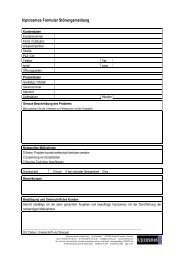running machine - H-P-COSMOS Sports and Medical
running machine - H-P-COSMOS Sports and Medical
running machine - H-P-COSMOS Sports and Medical
Create successful ePaper yourself
Turn your PDF publications into a flip-book with our unique Google optimized e-Paper software.
[12.P] Retrofitting / additional safety stop / emergency stop<br />
order number product description picture<br />
cos100548 emergency stop-button magnet holder 10m (incl. 10m conecting cable)<br />
external emergency stop button with magnetic holder for easy fixation on<br />
h/p/cosmos <strong>running</strong> <strong>machine</strong>s, for example on h<strong>and</strong>rail with diameter 60mm<br />
Cable 10 m (no spiral cord)<br />
Plug: 3 pin XLR male<br />
cos15933 emergency stop-button magnet holder 5m (incl. XLR-plug 5m spiral cord)<br />
external emergency stop button with magnetic holder for easy fixiation on<br />
h/p/cosmos <strong>running</strong> <strong>machine</strong>s<br />
Cable 5 m spiral cord<br />
Plug: 3 pin XLR male<br />
cos15021 Emergency stop extern 2m mount 60mm (incl. clamp fixation)<br />
External emergency stop for h<strong>and</strong>rail fixation. Only for h<strong>and</strong>rails with rail<br />
diameter d=60mm<br />
To connect the external emergency stop with the treadmill you need to make<br />
sure that your treadmill has a rear panel terminal for external emergency<br />
stops. If there is no socket for external emergency stops you need to order the<br />
special rear panel terminal for add. keyboard cos10109.<br />
cos15294L10m<br />
(10 m cable)<br />
cos15294L15m<br />
(15 m cable)<br />
Emergency stop ext. 10 or 15m without fixation (incl. XLR-plug)<br />
External emergency stop without fixation on the treadmill.<br />
Including cable 10 or 15 meters <strong>and</strong> 3-pin XLR plug male.<br />
To connect the external emergency stop with the treadmill you need to make<br />
sure that your treadmill has a rear panel terminal for external emergency<br />
stops. If there is no socket for external emergency stops you need to order the<br />
special rear panel terminal for add. keyboard cos10109. In case of retrofitting<br />
please stipulate the serial number of the device.<br />
Cable 10 or 15 m, no spiral cord; Plug: 3 pin XLR male<br />
picture type of stop function interface<br />
communication<br />
Safety Stop =<br />
Emergency Stop<br />
External <strong>and</strong>/or<br />
additional<br />
emergency stop<br />
mushroom head<br />
type.<br />
Quick Stop<br />
External <strong>and</strong>/or<br />
additional<br />
emergency stop<br />
mushroom head<br />
type, connected<br />
to the “quick stop<br />
port” of the<br />
N mushroom switch is hit<br />
N <strong>running</strong> belt & inclination<br />
system stop fast<br />
N <strong>machine</strong> is cut off from main<br />
power of drive motor <strong>and</strong><br />
inclination system<br />
N display, keyboard <strong>and</strong><br />
interface inactive<br />
N mushroom switch is hit<br />
N <strong>running</strong> belt & inclination<br />
system stop extremely fast<br />
N drive motor is used to stop<br />
the <strong>running</strong> belt very fast<br />
N <strong>machine</strong> is NOT cut off from<br />
main power of drive motor<br />
<strong>and</strong> inclination system<br />
communication<br />
interrupted<br />
during cut off<br />
from main<br />
power<br />
communication<br />
NOT interrupted<br />
during Quick-<br />
Stop stage<br />
file: n:\article\cos14310m5-v1_06hpc-en\20120215_cos14310m5-v1.06hpc-en_manual_h-p-cosmos_<strong>running</strong>_<strong>machine</strong>.doc<br />
© 2012 h/p/cosmos sports & medical gmbh email@h-p-cosmos.com created 15.02.2012 printed 15.02.2012 page: 183 of 213<br />
accessories & options<br />
how to restart<br />
N wait 1 minute<br />
N pull mushroom<br />
switch<br />
N push “power on”<br />
button / main<br />
power<br />
N press START key,<br />
N or new comm<strong>and</strong><br />
through interface<br />
N pull mushroom<br />
switch<br />
N press START key,<br />
N or new comm<strong>and</strong><br />
through interface