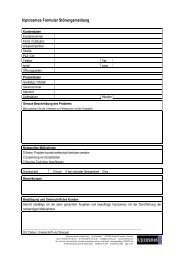running machine - H-P-COSMOS Sports and Medical
running machine - H-P-COSMOS Sports and Medical
running machine - H-P-COSMOS Sports and Medical
Create successful ePaper yourself
Turn your PDF publications into a flip-book with our unique Google optimized e-Paper software.
[7.B18] Possibilities of interfering in test mode manually<br />
Initiation: Operational mode: test, <strong>running</strong>-belt is moving.<br />
file: n:\article\cos14310m5-v1_06hpc-en\20120215_cos14310m5-v1.06hpc-en_manual_h-p-cosmos_<strong>running</strong>_<strong>machine</strong>.doc<br />
© 2012 h/p/cosmos sports & medical gmbh email@h-p-cosmos.com created 15.02.2012 printed 15.02.2012 page: 97 of 213<br />
operation<br />
[7.B18] Step no. Activity Keys Response / Display<br />
[01] Alteration of speed<br />
a or d<br />
Speed is being increased / reduced (0-max.) as long as<br />
key get pressed. If SPEED is being reduced down to „0“<br />
press <strong>and</strong> hold = PAUSE-position:<br />
= indicates: PAUS. Current values will be<br />
sustained. Only valid for the actual program step, no<br />
alteration in the memory. Next program step as in the<br />
profile defined.<br />
[02] Alteration of elevation<br />
Not activated in every test<br />
f or e<br />
press <strong>and</strong> hold<br />
Elevation is being increased / reduced (0-max.) as long<br />
as key get pressed. Only valid for the actual program<br />
step, no alteration in the memory. Next program step as<br />
in the profile definied.<br />
[03] Alteration of acceleration level Press several times Example: For acceleration or deceleration level “3”,<br />
(only during increase or<br />
decrease of speed)<br />
c<br />
press 3 times the corresponding key <strong>and</strong> then hold.<br />
Note: Maximum 7 levels, limited by the maximum<br />
acceleration level selected in the Optional Mode /<br />
st<strong>and</strong>ard value = 4. During deceleration this function<br />
alternates the degree of deceleration.<br />
[04] Switch over to the next program<br />
step or one program step back<br />
(not activated in every test).<br />
c<br />
Jump over to the next program step or jump to the<br />
previous program step<br />
[05] Switch over to the next mode or<br />
one mode back<br />
(not activated in every test)<br />
<strong>and</strong> simultaneous<br />
e or f<br />
c<br />
<strong>and</strong> simultaneous<br />
a or d<br />
Jump over to the next mode or to the previous mode.<br />
This is a perfect way to change from test mode to<br />
manual mode (cool down) without stop of the belt.<br />
For a better documentation we recommend to use a printer linked to the serial interface RS 232 or/<strong>and</strong> to use an external PC<br />
with the Software h/p/cosmos para graphics ® .