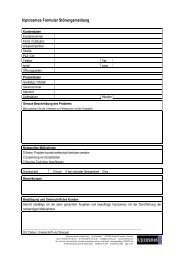running machine - H-P-COSMOS Sports and Medical
running machine - H-P-COSMOS Sports and Medical
running machine - H-P-COSMOS Sports and Medical
Create successful ePaper yourself
Turn your PDF publications into a flip-book with our unique Google optimized e-Paper software.
[7.]Operation<br />
[7.A] UserTerminal, keyboard <strong>and</strong> display<br />
If your <strong>running</strong> <strong>machine</strong> has no UserTerminal (no display, no keyboard), it can only<br />
be controlled via interface RS 232, e.g. via ECG, Ergospirometry, PC with software<br />
h/p/cosmos para graphics ® or h/p/cosmos para control ® . Important security advices,<br />
warnings, system requirements <strong>and</strong> a list of the compatible peripheric devices you<br />
can find in this manual under RS232 interface <strong>and</strong> option functions RS232 protocol<br />
or at our homepage www.coscom.org<br />
file: n:\article\cos14310m5-v1_06hpc-en\20120215_cos14310m5-v1.06hpc-en_manual_h-p-cosmos_<strong>running</strong>_<strong>machine</strong>.doc<br />
© 2012 h/p/cosmos sports & medical gmbh email@h-p-cosmos.com created 15.02.2012 printed 15.02.2012 page: 61 of 213<br />
operation<br />
More recent computers will have only an USB interface instead of the RS232 interface. For that case an „USB to RS232<br />
interface-adapter-cable“ is available at h/p/cosmos under order number cos12769. To control via USB interface the<br />
processor must be a Pentium 1.8 GHz or higher.<br />
To use all the functions described below <strong>and</strong> for maintenance <strong>and</strong> service we recommend the PC software h/p/cosmos<br />
para control ® (Freeware). It is possible to purchase a keyboard or an external UserTerminal as optional equipment for<br />
these models, which can be connected to the <strong>running</strong> <strong>machine</strong> via interface RS232. Option 1: UserTerminal MCU4<br />
remote control with 5 meter cable: h/p/cosmos order number cos10002. Option 2: additional keyboard 6 keys with 2<br />
meter cable: h/p/cosmos order number [cos10106]. When using an additional keyboard it is necessary (depending on<br />
the model) to install a additional wiring <strong>and</strong> a connector, or the UserTerminal backplate has to be re-fitted/removed.<br />
At the suspicion of unauthorized access or other reasons to lock the <strong>running</strong> <strong>machine</strong>, it has to be<br />
locked for starting: See „option 40“ in chapter „option settings“. With option 41 ... 44 you can lock<br />
also separate modes (manual, profile, cardio, test).<br />
Oversize <strong>running</strong> <strong>machine</strong>s <strong>and</strong> devices without UserTerminal<br />
The oversize <strong>running</strong> <strong>machine</strong>s series<br />
h/p/cosmos venus <strong>and</strong> h/p/cosmos<br />
saturn have an external control unit<br />
with integrated UserTerminal.<br />
It is possible to re-fit lt-models <strong>and</strong> to<br />
equpip oversize <strong>running</strong> <strong>machine</strong>s with<br />
an additional UserTerminal at the<br />
h<strong>and</strong>rail.<br />
Attachment for retrofitting UserTerminal at h<strong>and</strong>rail [cos13514]<br />
Monitor arm (movable-) for PC monitors or laptops [cos13321]<br />
Laptop computer [cos13476]<br />
Roll set (4 rolls) for external control unit [cos14184]<br />
pic. top: Retrofitting UserTerminal at h<strong>and</strong>rail<br />
pic. left: External UserTerminal control unit<br />
with options: rolls set <strong>and</strong> monitor-/laptop arm