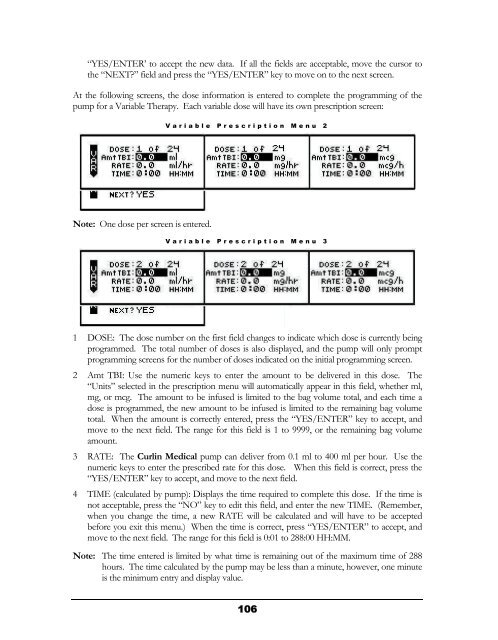Curlin 4000 User Manual - Med-E-Quip Locators
Curlin 4000 User Manual - Med-E-Quip Locators
Curlin 4000 User Manual - Med-E-Quip Locators
- No tags were found...
You also want an ePaper? Increase the reach of your titles
YUMPU automatically turns print PDFs into web optimized ePapers that Google loves.
“YES/ENTER’ to accept the new data. If all the fields are acceptable, move the cursor tothe “NEXT?” field and press the “YES/ENTER” key to move on to the next screen.At the following screens, the dose information is entered to complete the programming of thepump for a Variable Therapy. Each variable dose will have its own prescription screen:Variable Prescription Menu 2Note: One dose per screen is entered.Variable Prescription Menu 31 DOSE: The dose number on the first field changes to indicate which dose is currently beingprogrammed. The total number of doses is also displayed, and the pump will only promptprogramming screens for the number of doses indicated on the initial programming screen.2 Amt TBI: Use the numeric keys to enter the amount to be delivered in this dose. The“Units” selected in the prescription menu will automatically appear in this field, whether ml,mg, or mcg. The amount to be infused is limited to the bag volume total, and each time adose is programmed, the new amount to be infused is limited to the remaining bag volumetotal. When the amount is correctly entered, press the “YES/ENTER” key to accept, andmove to the next field. The range for this field is 1 to 9999, or the remaining bag volumeamount.3 RATE: The <strong>Curlin</strong> <strong>Med</strong>ical pump can deliver from 0.1 ml to 400 ml per hour. Use thenumeric keys to enter the prescribed rate for this dose. When this field is correct, press the“YES/ENTER” key to accept, and move to the next field.4 TIME (calculated by pump): Displays the time required to complete this dose. If the time isnot acceptable, press the “NO” key to edit this field, and enter the new TIME. (Remember,when you change the time, a new RATE will be calculated and will have to be acceptedbefore you exit this menu.) When the time is correct, press “YES/ENTER” to accept, andmove to the next field. The range for this field is 0:01 to 288:00 HH:MM.Note: The time entered is limited by what time is remaining out of the maximum time of 288hours. The time calculated by the pump may be less than a minute, however, one minuteis the minimum entry and display value.106