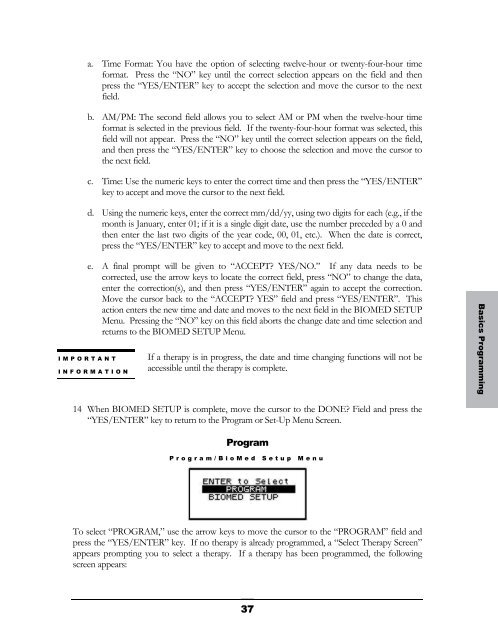Curlin 4000 User Manual - Med-E-Quip Locators
Curlin 4000 User Manual - Med-E-Quip Locators
Curlin 4000 User Manual - Med-E-Quip Locators
- No tags were found...
You also want an ePaper? Increase the reach of your titles
YUMPU automatically turns print PDFs into web optimized ePapers that Google loves.
a. Time Format: You have the option of selecting twelve-hour or twenty-four-hour timeformat. Press the “NO” key until the correct selection appears on the field and thenpress the “YES/ENTER” key to accept the selection and move the cursor to the nextfield.b. AM/PM: The second field allows you to select AM or PM when the twelve-hour timeformat is selected in the previous field. If the twenty-four-hour format was selected, thisfield will not appear. Press the “NO” key until the correct selection appears on the field,and then press the “YES/ENTER” key to choose the selection and move the cursor tothe next field.c. Time: Use the numeric keys to enter the correct time and then press the “YES/ENTER”key to accept and move the cursor to the next field.d. Using the numeric keys, enter the correct mm/dd/yy, using two digits for each (e.g., if themonth is January, enter 01; if it is a single digit date, use the number preceded by a 0 andthen enter the last two digits of the year code, 00, 01, etc.). When the date is correct,press the “YES/ENTER” key to accept and move to the next field.IMPORTANTe. A final prompt will be given to “ACCEPT? YES/NO.” If any data needs to becorrected, use the arrow keys to locate the correct field, press “NO” to change the data,enter the correction(s), and then press “YES/ENTER” again to accept the correction.Move the cursor back to the “ACCEPT? YES” field and press “YES/ENTER”. Thisaction enters the new time and date and moves to the next field in the BIOMED SETUPMenu. Pressing the “NO” key on this field aborts the change date and time selection andreturns to the BIOMED SETUP Menu.INFORMATIONIf a therapy is in progress, the date and time changing functions will not beaccessible until the therapy is complete.Basics Programming14 When BIOMED SETUP is complete, move the cursor to the DONE? Field and press the“YES/ENTER” key to return to the Program or Set-Up Menu Screen.ProgramProgram/Bio<strong>Med</strong> Setup MenuTo select “PROGRAM,” use the arrow keys to move the cursor to the “PROGRAM” field andpress the “YES/ENTER” key. If no therapy is already programmed, a “Select Therapy Screen”appears prompting you to select a therapy. If a therapy has been programmed, the followingscreen appears:37