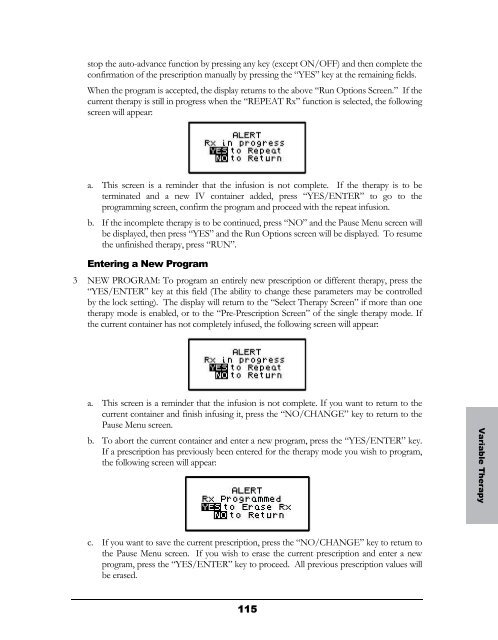Curlin 4000 User Manual - Med-E-Quip Locators
Curlin 4000 User Manual - Med-E-Quip Locators
Curlin 4000 User Manual - Med-E-Quip Locators
- No tags were found...
Create successful ePaper yourself
Turn your PDF publications into a flip-book with our unique Google optimized e-Paper software.
stop the auto-advance function by pressing any key (except ON/OFF) and then complete theconfirmation of the prescription manually by pressing the “YES” key at the remaining fields.When the program is accepted, the display returns to the above “Run Options Screen.” If thecurrent therapy is still in progress when the “REPEAT Rx” function is selected, the followingscreen will appear:a. This screen is a reminder that the infusion is not complete. If the therapy is to beterminated and a new IV container added, press “YES/ENTER” to go to theprogramming screen, confirm the program and proceed with the repeat infusion.b. If the incomplete therapy is to be continued, press “NO” and the Pause Menu screen willbe displayed, then press “YES” and the Run Options screen will be displayed. To resumethe unfinished therapy, press “RUN”.Entering a New Program3 NEW PROGRAM: To program an entirely new prescription or different therapy, press the“YES/ENTER” key at this field (The ability to change these parameters may be controlledby the lock setting). The display will return to the “Select Therapy Screen” if more than onetherapy mode is enabled, or to the “Pre-Prescription Screen” of the single therapy mode. Ifthe current container has not completely infused, the following screen will appear:a. This screen is a reminder that the infusion is not complete. If you want to return to thecurrent container and finish infusing it, press the “NO/CHANGE” key to return to thePause Menu screen.b. To abort the current container and enter a new program, press the “YES/ENTER” key.If a prescription has previously been entered for the therapy mode you wish to program,the following screen will appear:Variable Therapyc. If you want to save the current prescription, press the “NO/CHANGE” key to return tothe Pause Menu screen. If you wish to erase the current prescription and enter a newprogram, press the “YES/ENTER” key to proceed. All previous prescription values willbe erased.115