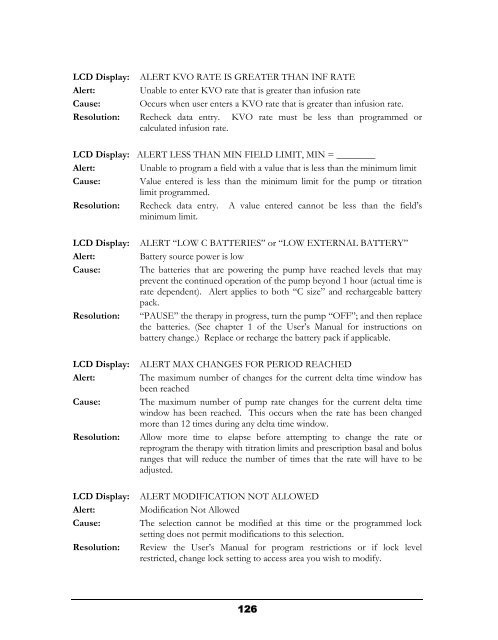Curlin 4000 User Manual - Med-E-Quip Locators
Curlin 4000 User Manual - Med-E-Quip Locators
Curlin 4000 User Manual - Med-E-Quip Locators
- No tags were found...
Create successful ePaper yourself
Turn your PDF publications into a flip-book with our unique Google optimized e-Paper software.
LCD Display:Alert:Cause:Resolution:ALERT KVO RATE IS GREATER THAN INF RATEUnable to enter KVO rate that is greater than infusion rateOccurs when user enters a KVO rate that is greater than infusion rate.Recheck data entry. KVO rate must be less than programmed orcalculated infusion rate.LCD Display: ALERT LESS THAN MIN FIELD LIMIT, MIN = ________Alert: Unable to program a field with a value that is less than the minimum limitCause: Value entered is less than the minimum limit for the pump or titrationlimit programmed.Resolution: Recheck data entry. A value entered cannot be less than the field’sminimum limit.LCD Display:Alert:Cause:Resolution:LCD Display:Alert:Cause:Resolution:LCD Display:Alert:Cause:Resolution:ALERT “LOW C BATTERIES” or “LOW EXTERNAL BATTERY”Battery source power is lowThe batteries that are powering the pump have reached levels that mayprevent the continued operation of the pump beyond 1 hour (actual time israte dependent). Alert applies to both “C size” and rechargeable batterypack.“PAUSE” the therapy in progress, turn the pump “OFF”; and then replacethe batteries. (See chapter 1 of the <strong>User</strong>’s <strong>Manual</strong> for instructions onbattery change.) Replace or recharge the battery pack if applicable.ALERT MAX CHANGES FOR PERIOD REACHEDThe maximum number of changes for the current delta time window hasbeen reachedThe maximum number of pump rate changes for the current delta timewindow has been reached. This occurs when the rate has been changedmore than 12 times during any delta time window.Allow more time to elapse before attempting to change the rate orreprogram the therapy with titration limits and prescription basal and bolusranges that will reduce the number of times that the rate will have to beadjusted.ALERT MODIFICATION NOT ALLOWEDModification Not AllowedThe selection cannot be modified at this time or the programmed locksetting does not permit modifications to this selection.Review the <strong>User</strong>’s <strong>Manual</strong> for program restrictions or if lock levelrestricted, change lock setting to access area you wish to modify.126