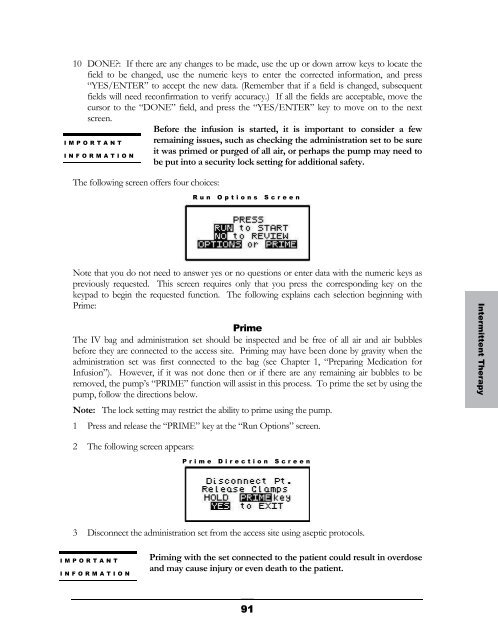Curlin 4000 User Manual - Med-E-Quip Locators
Curlin 4000 User Manual - Med-E-Quip Locators
Curlin 4000 User Manual - Med-E-Quip Locators
- No tags were found...
You also want an ePaper? Increase the reach of your titles
YUMPU automatically turns print PDFs into web optimized ePapers that Google loves.
10 DONE?: If there are any changes to be made, use the up or down arrow keys to locate thefield to be changed, use the numeric keys to enter the corrected information, and press“YES/ENTER” to accept the new data. (Remember that if a field is changed, subsequentfields will need reconfirmation to verify accuracy.) If all the fields are acceptable, move thecursor to the “DONE” field, and press the “YES/ENTER” key to move on to the nextscreen.Before the infusion is started, it is important to consider a fewremaining issues, such as checking the administration set to be sureit was primed or purged of all air, or perhaps the pump may need tobe put into a security lock setting for additional safety.IMPORTANTINFORMATIONThe following screen offers four choices:Run Options ScreenNote that you do not need to answer yes or no questions or enter data with the numeric keys aspreviously requested. This screen requires only that you press the corresponding key on thekeypad to begin the requested function. The following explains each selection beginning withPrime:PrimeThe IV bag and administration set should be inspected and be free of all air and air bubblesbefore they are connected to the access site. Priming may have been done by gravity when theadministration set was first connected to the bag (see Chapter 1, “Preparing <strong>Med</strong>ication forInfusion”). However, if it was not done then or if there are any remaining air bubbles to beremoved, the pump’s “PRIME” function will assist in this process. To prime the set by using thepump, follow the directions below.Note: The lock setting may restrict the ability to prime using the pump.1 Press and release the “PRIME” key at the “Run Options” screen.Intermittent Therapy2 The following screen appears:Prime Direction Screen3 Disconnect the administration set from the access site using aseptic protocols.IMPORTANTINFORMATIONPriming with the set connected to the patient could result in overdoseand may cause injury or even death to the patient.91