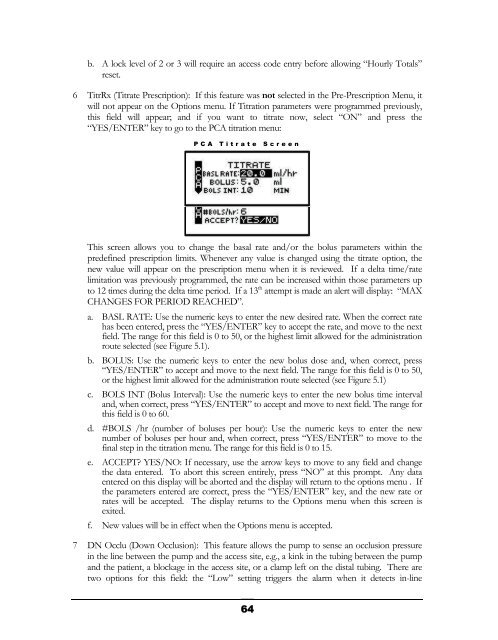Curlin 4000 User Manual - Med-E-Quip Locators
Curlin 4000 User Manual - Med-E-Quip Locators
Curlin 4000 User Manual - Med-E-Quip Locators
- No tags were found...
Create successful ePaper yourself
Turn your PDF publications into a flip-book with our unique Google optimized e-Paper software.
. A lock level of 2 or 3 will require an access code entry before allowing “Hourly Totals”reset.6 TitrRx (Titrate Prescription): If this feature was not selected in the Pre-Prescription Menu, itwill not appear on the Options menu. If Titration parameters were programmed previously,this field will appear; and if you want to titrate now, select “ON” and press the“YES/ENTER” key to go to the PCA titration menu:PCA Titrate ScreenThis screen allows you to change the basal rate and/or the bolus parameters within thepredefined prescription limits. Whenever any value is changed using the titrate option, thenew value will appear on the prescription menu when it is reviewed. If a delta time/ratelimitation was previously programmed, the rate can be increased within those parameters upto 12 times during the delta time period. If a 13 th attempt is made an alert will display: “MAXCHANGES FOR PERIOD REACHED”.a. BASL RATE: Use the numeric keys to enter the new desired rate. When the correct ratehas been entered, press the “YES/ENTER” key to accept the rate, and move to the nextfield. The range for this field is 0 to 50, or the highest limit allowed for the administrationroute selected (see Figure 5.1).b. BOLUS: Use the numeric keys to enter the new bolus dose and, when correct, press“YES/ENTER” to accept and move to the next field. The range for this field is 0 to 50,or the highest limit allowed for the administration route selected (see Figure 5.1)c. BOLS INT (Bolus Interval): Use the numeric keys to enter the new bolus time intervaland, when correct, press “YES/ENTER” to accept and move to next field. The range forthis field is 0 to 60.d. #BOLS /hr (number of boluses per hour): Use the numeric keys to enter the newnumber of boluses per hour and, when correct, press “YES/ENTER” to move to thefinal step in the titration menu. The range for this field is 0 to 15.e. ACCEPT? YES/NO: If necessary, use the arrow keys to move to any field and changethe data entered. To abort this screen entirely, press “NO” at this prompt. Any dataentered on this display will be aborted and the display will return to the options menu . Ifthe parameters entered are correct, press the “YES/ENTER” key, and the new rate orrates will be accepted. The display returns to the Options menu when this screen isexited.f. New values will be in effect when the Options menu is accepted.7 DN Occlu (Down Occlusion): This feature allows the pump to sense an occlusion pressurein the line between the pump and the access site, e.g., a kink in the tubing between the pumpand the patient, a blockage in the access site, or a clamp left on the distal tubing. There aretwo options for this field: the “Low” setting triggers the alarm when it detects in-line64