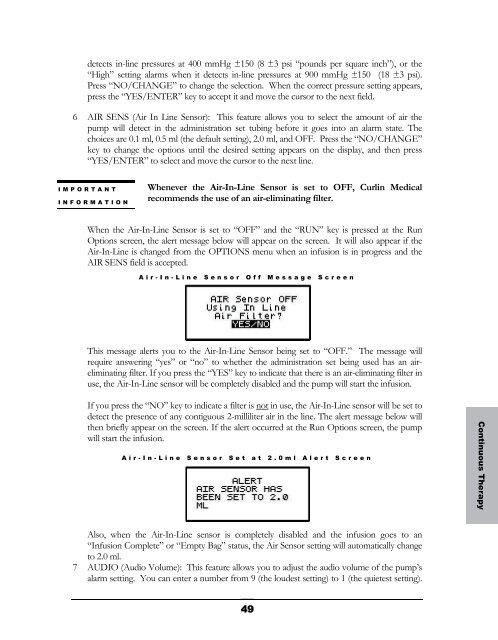Curlin 4000 User Manual - Med-E-Quip Locators
Curlin 4000 User Manual - Med-E-Quip Locators
Curlin 4000 User Manual - Med-E-Quip Locators
- No tags were found...
Create successful ePaper yourself
Turn your PDF publications into a flip-book with our unique Google optimized e-Paper software.
detects in-line pressures at 400 mmHg ±150 (8 ±3 psi “pounds per square inch”), or the“High” setting alarms when it detects in-line pressures at 900 mmHg ±150 (18 ±3 psi).Press “NO/CHANGE” to change the selection. When the correct pressure setting appears,press the “YES/ENTER” key to accept it and move the cursor to the next field.6 AIR SENS (Air In Line Sensor): This feature allows you to select the amount of air thepump will detect in the administration set tubing before it goes into an alarm state. Thechoices are 0.1 ml, 0.5 ml (the default setting), 2.0 ml, and OFF. Press the “NO/CHANGE”key to change the options until the desired setting appears on the display, and then press“YES/ENTER” to select and move the cursor to the next line.IMPORTANTINFORMATIONWhenever the Air-In-Line Sensor is set to OFF, <strong>Curlin</strong> <strong>Med</strong>icalrecommends the use of an air-eliminating filter.When the Air-In-Line Sensor is set to “OFF” and the “RUN” key is pressed at the RunOptions screen, the alert message below will appear on the screen. It will also appear if theAir-In-Line is changed from the OPTIONS menu when an infusion is in progress and theAIR SENS field is accepted.Air-In-Line Sensor Off Message ScreenThis message alerts you to the Air-In-Line Sensor being set to “OFF.” The message willrequire answering “yes” or “no” to whether the administration set being used has an aireliminatingfilter. If you press the “YES” key to indicate that there is an air-eliminating filter inuse, the Air-In-Line sensor will be completely disabled and the pump will start the infusion.If you press the “NO” key to indicate a filter is not in use, the Air-In-Line sensor will be set todetect the presence of any contiguous 2-milliliter air in the line. The alert message below willthen briefly appear on the screen. If the alert occurred at the Run Options screen, the pumpwill start the infusion.Air-In-Line Sensor Set at 2.0ml Alert ScreenContinuous TherapyAlso, when the Air-In-Line sensor is completely disabled and the infusion goes to an“Infusion Complete” or “Empty Bag” status, the Air Sensor setting will automatically changeto 2.0 ml.7 AUDIO (Audio Volume): This feature allows you to adjust the audio volume of the pump’salarm setting. You can enter a number from 9 (the loudest setting) to 1 (the quietest setting).49