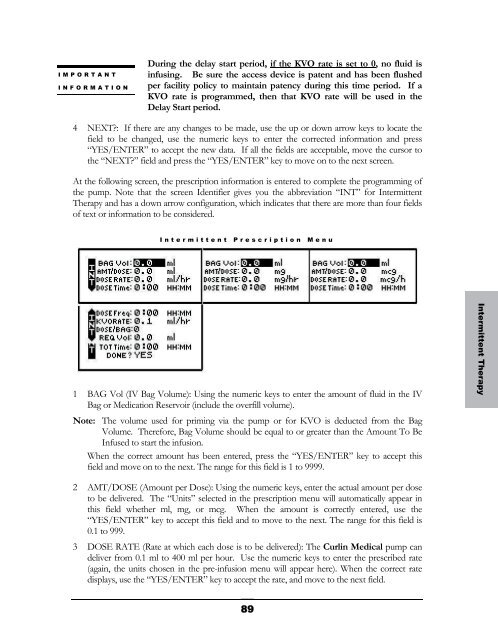Curlin 4000 User Manual - Med-E-Quip Locators
Curlin 4000 User Manual - Med-E-Quip Locators
Curlin 4000 User Manual - Med-E-Quip Locators
- No tags were found...
You also want an ePaper? Increase the reach of your titles
YUMPU automatically turns print PDFs into web optimized ePapers that Google loves.
IMPORTANTINFORMATIONDuring the delay start period, if the KVO rate is set to 0, no fluid isinfusing. Be sure the access device is patent and has been flushedper facility policy to maintain patency during this time period. If aKVO rate is programmed, then that KVO rate will be used in theDelay Start period.4 NEXT?: If there are any changes to be made, use the up or down arrow keys to locate thefield to be changed, use the numeric keys to enter the corrected information and press“YES/ENTER” to accept the new data. If all the fields are acceptable, move the cursor tothe “NEXT?” field and press the “YES/ENTER” key to move on to the next screen.At the following screen, the prescription information is entered to complete the programming ofthe pump. Note that the screen Identifier gives you the abbreviation “INT” for IntermittentTherapy and has a down arrow configuration, which indicates that there are more than four fieldsof text or information to be considered.Intermittent Prescription Menu1 BAG Vol (IV Bag Volume): Using the numeric keys to enter the amount of fluid in the IVBag or <strong>Med</strong>ication Reservoir (include the overfill volume).Note: The volume used for priming via the pump or for KVO is deducted from the BagVolume. Therefore, Bag Volume should be equal to or greater than the Amount To BeInfused to start the infusion.When the correct amount has been entered, press the “YES/ENTER” key to accept thisfield and move on to the next. The range for this field is 1 to 9999.Intermittent Therapy2 AMT/DOSE (Amount per Dose): Using the numeric keys, enter the actual amount per doseto be delivered. The “Units” selected in the prescription menu will automatically appear inthis field whether ml, mg, or mcg. When the amount is correctly entered, use the“YES/ENTER” key to accept this field and to move to the next. The range for this field is0.1 to 999.3 DOSE RATE (Rate at which each dose is to be delivered): The <strong>Curlin</strong> <strong>Med</strong>ical pump candeliver from 0.1 ml to 400 ml per hour. Use the numeric keys to enter the prescribed rate(again, the units chosen in the pre-infusion menu will appear here). When the correct ratedisplays, use the “YES/ENTER” key to accept the rate, and move to the next field.89