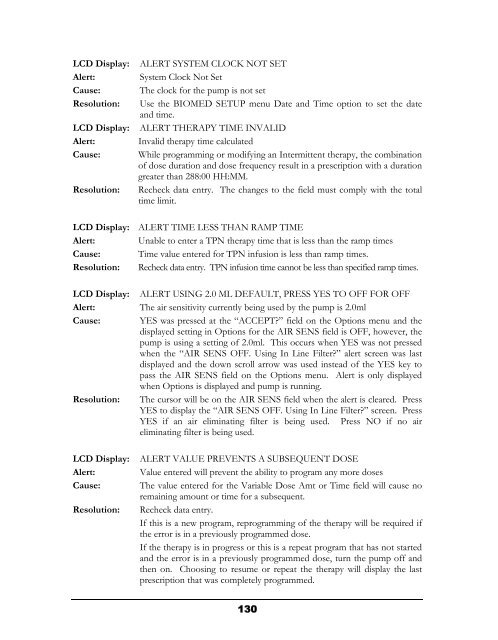Curlin 4000 User Manual - Med-E-Quip Locators
Curlin 4000 User Manual - Med-E-Quip Locators
Curlin 4000 User Manual - Med-E-Quip Locators
- No tags were found...
You also want an ePaper? Increase the reach of your titles
YUMPU automatically turns print PDFs into web optimized ePapers that Google loves.
LCD Display:Alert:Cause:Resolution:LCD Display:Alert:Cause:Resolution:ALERT SYSTEM CLOCK NOT SETSystem Clock Not SetThe clock for the pump is not setUse the BIOMED SETUP menu Date and Time option to set the dateand time.ALERT THERAPY TIME INVALIDInvalid therapy time calculatedWhile programming or modifying an Intermittent therapy, the combinationof dose duration and dose frequency result in a prescription with a durationgreater than 288:00 HH:MM.Recheck data entry. The changes to the field must comply with the totaltime limit.LCD Display: ALERT TIME LESS THAN RAMP TIMEAlert: Unable to enter a TPN therapy time that is less than the ramp timesCause: Time value entered for TPN infusion is less than ramp times.Resolution: Recheck data entry. TPN infusion time cannot be less than specified ramp times.LCD Display:Alert:Cause:Resolution:LCD Display:Alert:Cause:Resolution:ALERT USING 2.0 ML DEFAULT, PRESS YES TO OFF FOR OFFThe air sensitivity currently being used by the pump is 2.0mlYES was pressed at the “ACCEPT?” field on the Options menu and thedisplayed setting in Options for the AIR SENS field is OFF, however, thepump is using a setting of 2.0ml. This occurs when YES was not pressedwhen the “AIR SENS OFF. Using In Line Filter?” alert screen was lastdisplayed and the down scroll arrow was used instead of the YES key topass the AIR SENS field on the Options menu. Alert is only displayedwhen Options is displayed and pump is running.The cursor will be on the AIR SENS field when the alert is cleared. PressYES to display the “AIR SENS OFF. Using In Line Filter?” screen. PressYES if an air eliminating filter is being used. Press NO if no aireliminating filter is being used.ALERT VALUE PREVENTS A SUBSEQUENT DOSEValue entered will prevent the ability to program any more dosesThe value entered for the Variable Dose Amt or Time field will cause noremaining amount or time for a subsequent.Recheck data entry.If this is a new program, reprogramming of the therapy will be required ifthe error is in a previously programmed dose.If the therapy is in progress or this is a repeat program that has not startedand the error is in a previously programmed dose, turn the pump off andthen on. Choosing to resume or repeat the therapy will display the lastprescription that was completely programmed.130