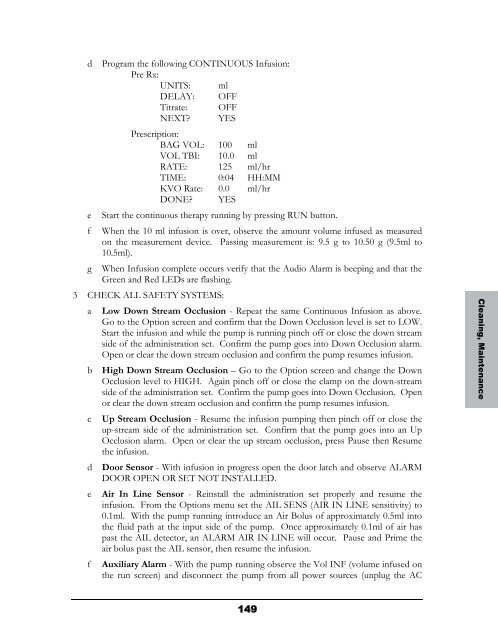Curlin 4000 User Manual - Med-E-Quip Locators
Curlin 4000 User Manual - Med-E-Quip Locators
Curlin 4000 User Manual - Med-E-Quip Locators
- No tags were found...
You also want an ePaper? Increase the reach of your titles
YUMPU automatically turns print PDFs into web optimized ePapers that Google loves.
d Program the following CONTINUOUS Infusion:Pre Rx:UNITS: mlDELAY: OFFTitrate: OFFNEXT? YESPrescription:BAG VOL: 100 mlVOL TBI: 10.0 mlRATE: 125 ml/hrTIME: 0:04 HH:MMKVO Rate: 0.0 ml/hrDONE? YESe Start the continuous therapy running by pressing RUN button.f When the 10 ml infusion is over, observe the amount volume infused as measuredon the measurement device. Passing measurement is: 9.5 g to 10.50 g (9.5ml to10.5ml).g When Infusion complete occurs verify that the Audio Alarm is beeping and that theGreen and Red LEDs are flashing.3 CHECK ALL SAFETY SYSTEMS:a Low Down Stream Occlusion - Repeat the same Continuous Infusion as above.Go to the Option screen and confirm that the Down Occlusion level is set to LOW.Start the infusion and while the pump is running pinch off or close the down streamside of the administration set. Confirm the pump goes into Down Occlusion alarm.Open or clear the down stream occlusion and confirm the pump resumes infusion.b High Down Stream Occlusion – Go to the Option screen and change the DownOcclusion level to HIGH. Again pinch off or close the clamp on the down-streamside of the administration set. Confirm the pump goes into Down Occlusion. Openor clear the down stream occlusion and confirm the pump resumes infusion.c Up Stream Occlusion - Resume the infusion pumping then pinch off or close theup-stream side of the administration set. Confirm that the pump goes into an UpOcclusion alarm. Open or clear the up stream occlusion, press Pause then Resumethe infusion.d Door Sensor - With infusion in progress open the door latch and observe ALARMDOOR OPEN OR SET NOT INSTALLED.e Air In Line Sensor - Reinstall the administration set properly and resume theinfusion. From the Options menu set the AIL SENS (AIR IN LINE sensitivity) to0.1ml. With the pump running introduce an Air Bolus of approximately 0.5ml intothe fluid path at the input side of the pump. Once approximately 0.1ml of air haspast the AIL detector, an ALARM AIR IN LINE will occur. Pause and Prime theair bolus past the AIL sensor, then resume the infusion.f Auxiliary Alarm - With the pump running observe the Vol INF (volume infused onthe run screen) and disconnect the pump from all power sources (unplug the ACCleaning, Maintenance149