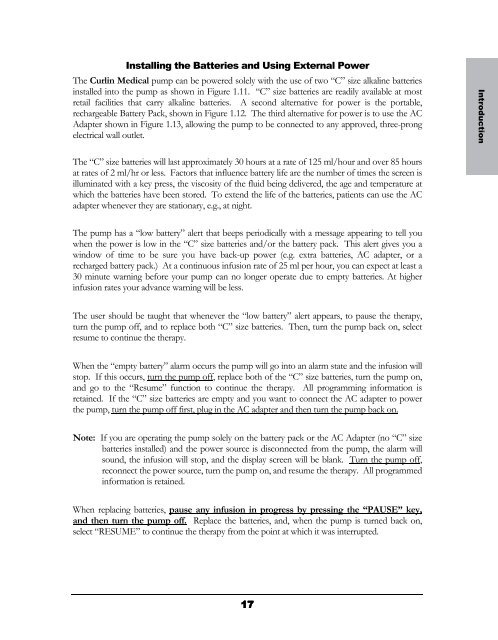Curlin 4000 User Manual - Med-E-Quip Locators
Curlin 4000 User Manual - Med-E-Quip Locators
Curlin 4000 User Manual - Med-E-Quip Locators
- No tags were found...
You also want an ePaper? Increase the reach of your titles
YUMPU automatically turns print PDFs into web optimized ePapers that Google loves.
Installing the Batteries and Using External PowerThe <strong>Curlin</strong> <strong>Med</strong>ical pump can be powered solely with the use of two “C” size alkaline batteriesinstalled into the pump as shown in Figure 1.11. “C” size batteries are readily available at mostretail facilities that carry alkaline batteries. A second alternative for power is the portable,rechargeable Battery Pack, shown in Figure 1.12. The third alternative for power is to use the ACAdapter shown in Figure 1.13, allowing the pump to be connected to any approved, three-prongelectrical wall outlet.IntroductionThe “C” size batteries will last approximately 30 hours at a rate of 125 ml/hour and over 85 hoursat rates of 2 ml/hr or less. Factors that influence battery life are the number of times the screen isilluminated with a key press, the viscosity of the fluid being delivered, the age and temperature atwhich the batteries have been stored. To extend the life of the batteries, patients can use the ACadapter whenever they are stationary, e.g., at night.The pump has a “low battery” alert that beeps periodically with a message appearing to tell youwhen the power is low in the “C” size batteries and/or the battery pack. This alert gives you awindow of time to be sure you have back-up power (e.g. extra batteries, AC adapter, or arecharged battery pack.) At a continuous infusion rate of 25 ml per hour, you can expect at least a30 minute warning before your pump can no longer operate due to empty batteries. At higherinfusion rates your advance warning will be less.The user should be taught that whenever the “low battery” alert appears, to pause the therapy,turn the pump off, and to replace both “C” size batteries. Then, turn the pump back on, selectresume to continue the therapy.When the “empty battery” alarm occurs the pump will go into an alarm state and the infusion willstop. If this occurs, turn the pump off, replace both of the “C” size batteries, turn the pump on,and go to the “Resume” function to continue the therapy. All programming information isretained. If the “C” size batteries are empty and you want to connect the AC adapter to powerthe pump, turn the pump off first, plug in the AC adapter and then turn the pump back on.Note: If you are operating the pump solely on the battery pack or the AC Adapter (no “C” sizebatteries installed) and the power source is disconnected from the pump, the alarm willsound, the infusion will stop, and the display screen will be blank. Turn the pump off,reconnect the power source, turn the pump on, and resume the therapy. All programmedinformation is retained.When replacing batteries, pause any infusion in progress by pressing the “PAUSE” key,and then turn the pump off. Replace the batteries, and, when the pump is turned back on,select “RESUME” to continue the therapy from the point at which it was interrupted.17