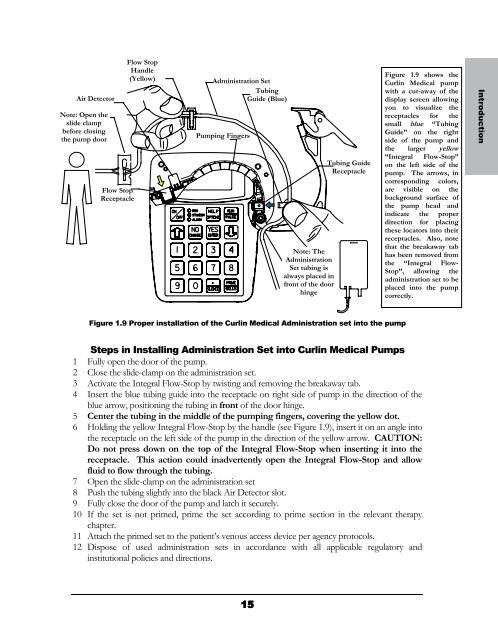Curlin 4000 User Manual - Med-E-Quip Locators
Curlin 4000 User Manual - Med-E-Quip Locators
Curlin 4000 User Manual - Med-E-Quip Locators
- No tags were found...
You also want an ePaper? Increase the reach of your titles
YUMPU automatically turns print PDFs into web optimized ePapers that Google loves.
Air DetectorNote: Open theslide clampbefore closingthe pump doorFlow StopReceptacleFlow StopHandle(Yellow)Administration SetTubingGuide (Blue)Pumping FingersNote: TheAdministrationSet tubing isalways placed infront of the doorhingeTubing GuideReceptacleFigure 1.9 shows the<strong>Curlin</strong> <strong>Med</strong>ical pumpwith a cut-away of thedisplay screen allowingyou to visualize thereceptacles for thesmall blue “TubingGuide” on the rightside of the pump andthe larger yellow“Integral Flow-Stop”on the left side of thepump. The arrows, incorresponding colors,are visible on thebackground surface ofthe pump head andindicate the properdirection for placingthese locators into theirreceptacles. Also, notethat the breakaway tabhas been removed fromthe “Integral Flow-Stop”, allowing theadministration set to beplaced into the pumpcorrectly.IntroductionIntroductionFigure 1.9 Proper installation of the <strong>Curlin</strong> <strong>Med</strong>ical Administration set into the pumpSteps in Installing Administration Set into <strong>Curlin</strong> <strong>Med</strong>ical Pumps1 Fully open the door of the pump.2 Close the slide-clamp on the administration set.3 Activate the Integral Flow-Stop by twisting and removing the breakaway tab.4 Insert the blue tubing guide into the receptacle on right side of pump in the direction of theblue arrow, positioning the tubing in front of the door hinge.5 Center the tubing in the middle of the pumping fingers, covering the yellow dot.6 Holding the yellow Integral Flow-Stop by the handle (see Figure 1.9), insert it on an angle intothe receptacle on the left side of the pump in the direction of the yellow arrow. CAUTION:Do not press down on the top of the Integral Flow-Stop when inserting it into thereceptacle. This action could inadvertently open the Integral Flow-Stop and allowfluid to flow through the tubing.7 Open the slide-clamp on the administration set8 Push the tubing slightly into the black Air Detector slot.9 Fully close the door of the pump and latch it securely.10 If the set is not primed, prime the set according to prime section in the relevant therapychapter.11 Attach the primed set to the patient’s venous access device per agency protocols.12 Dispose of used administration sets in accordance with all applicable regulatory andinstitutional policies and directions.15