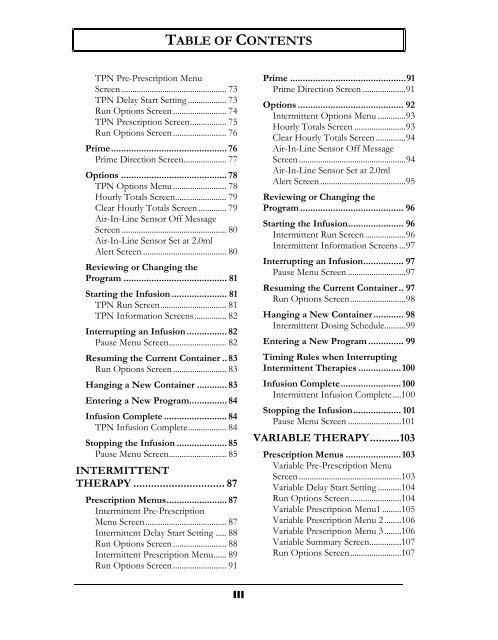Curlin 4000 User Manual - Med-E-Quip Locators
Curlin 4000 User Manual - Med-E-Quip Locators
Curlin 4000 User Manual - Med-E-Quip Locators
- No tags were found...
You also want an ePaper? Increase the reach of your titles
YUMPU automatically turns print PDFs into web optimized ePapers that Google loves.
TABLE OF CONTENTSTPN Pre-Prescription MenuScreen ................................................. 73TPN Delay Start Setting .................. 73Run Options Screen ......................... 74TPN Prescription Screen................. 75Run Options Screen ......................... 76Prime.............................................. 76Prime Direction Screen.................... 77Options .......................................... 78TPN Options Menu......................... 78Hourly Totals Screen........................ 79Clear Hourly Totals Screen ............. 79Air-In-Line Sensor Off MessageScreen ................................................. 80Air-In-Line Sensor Set at 2.0mlAlert Screen ....................................... 80Reviewing or Changing theProgram ......................................... 81Starting the Infusion ...................... 81TPN Run Screen............................... 81TPN Information Screens............... 82Interrupting an Infusion ................ 82Pause Menu Screen........................... 82Resuming the Current Container .. 83Run Options Screen ......................... 83Hanging a New Container ............ 83Entering a New Program............... 84Infusion Complete ......................... 84TPN Infusion Complete.................. 84Stopping the Infusion .................... 85Pause Menu Screen........................... 85INTERMITTENTTHERAPY ............................... 87Prescription Menus........................ 87Intermittent Pre-PrescriptionMenu Screen...................................... 87Intermittent Delay Start Setting ..... 88Run Options Screen ......................... 88Intermittent Prescription Menu...... 89Run Options Screen ......................... 91Prime ..............................................91Prime Direction Screen ....................91Options .......................................... 92Intermittent Options Menu .............93Hourly Totals Screen ........................93Clear Hourly Totals Screen..............94Air-In-Line Sensor Off MessageScreen ..................................................94Air-In-Line Sensor Set at 2.0mlAlert Screen ........................................95Reviewing or Changing theProgram ......................................... 96Starting the Infusion...................... 96Intermittent Run Screen...................96Intermittent Information Screens ...97Interrupting an Infusion................ 97Pause Menu Screen ...........................97Resuming the Current Container.. 97Run Options Screen..........................98Hanging a New Container ............ 98Intermittent Dosing Schedule..........99Entering a New Program .............. 99Timing Rules when InterruptingIntermittent Therapies .................100Infusion Complete........................100Intermittent Infusion Complete....100Stopping the Infusion................... 101Pause Menu Screen .........................101VARIABLE THERAPY..........103Prescription Menus ......................103Variable Pre-Prescription MenuScreen ................................................103Variable Delay Start Setting ...........104Run Options Screen........................104Variable Prescription Menu1 .........105Variable Prescription Menu 2........106Variable Prescription Menu 3........106Variable Summary Screen...............107Run Options Screen........................107III