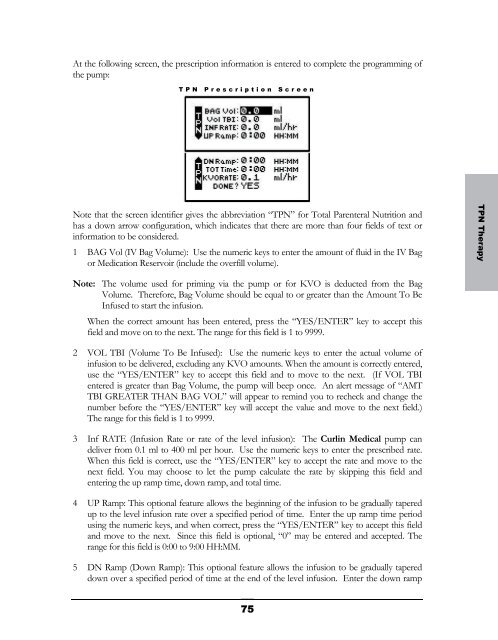Curlin 4000 User Manual - Med-E-Quip Locators
Curlin 4000 User Manual - Med-E-Quip Locators
Curlin 4000 User Manual - Med-E-Quip Locators
- No tags were found...
Create successful ePaper yourself
Turn your PDF publications into a flip-book with our unique Google optimized e-Paper software.
At the following screen, the prescription information is entered to complete the programming ofthe pump:TPN Prescription ScreenNote that the screen identifier gives the abbreviation “TPN” for Total Parenteral Nutrition andhas a down arrow configuration, which indicates that there are more than four fields of text orinformation to be considered.1 BAG Vol (IV Bag Volume): Use the numeric keys to enter the amount of fluid in the IV Bagor <strong>Med</strong>ication Reservoir (include the overfill volume).TPN TherapyNote: The volume used for priming via the pump or for KVO is deducted from the BagVolume. Therefore, Bag Volume should be equal to or greater than the Amount To BeInfused to start the infusion.When the correct amount has been entered, press the “YES/ENTER” key to accept thisfield and move on to the next. The range for this field is 1 to 9999.2 VOL TBI (Volume To Be Infused): Use the numeric keys to enter the actual volume ofinfusion to be delivered, excluding any KVO amounts. When the amount is correctly entered,use the “YES/ENTER” key to accept this field and to move to the next. (If VOL TBIentered is greater than Bag Volume, the pump will beep once. An alert message of “AMTTBI GREATER THAN BAG VOL” will appear to remind you to recheck and change thenumber before the “YES/ENTER” key will accept the value and move to the next field.)The range for this field is 1 to 9999.3 Inf RATE (Infusion Rate or rate of the level infusion): The <strong>Curlin</strong> <strong>Med</strong>ical pump candeliver from 0.1 ml to 400 ml per hour. Use the numeric keys to enter the prescribed rate.When this field is correct, use the “YES/ENTER” key to accept the rate and move to thenext field. You may choose to let the pump calculate the rate by skipping this field andentering the up ramp time, down ramp, and total time.4 UP Ramp: This optional feature allows the beginning of the infusion to be gradually taperedup to the level infusion rate over a specified period of time. Enter the up ramp time periodusing the numeric keys, and when correct, press the “YES/ENTER” key to accept this fieldand move to the next. Since this field is optional, “0” may be entered and accepted. Therange for this field is 0:00 to 9:00 HH:MM.5 DN Ramp (Down Ramp): This optional feature allows the infusion to be gradually tapereddown over a specified period of time at the end of the level infusion. Enter the down ramp75