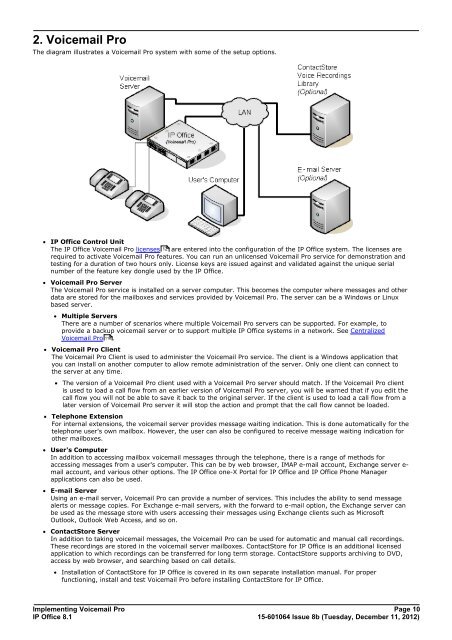Voicemail Pro installation - IP Office Info
Voicemail Pro installation - IP Office Info
Voicemail Pro installation - IP Office Info
You also want an ePaper? Increase the reach of your titles
YUMPU automatically turns print PDFs into web optimized ePapers that Google loves.
2. <strong>Voicemail</strong> <strong>Pro</strong><br />
The diagram illustrates a <strong>Voicemail</strong> <strong>Pro</strong> system with some of the setup options.<br />
· <strong>IP</strong> <strong>Office</strong> Control Unit<br />
The <strong>IP</strong> <strong>Office</strong> <strong>Voicemail</strong> <strong>Pro</strong> licenses 12 are entered into the configuration of the <strong>IP</strong> <strong>Office</strong> system. The licenses are<br />
required to activate <strong>Voicemail</strong> <strong>Pro</strong> features. You can run an unlicensed <strong>Voicemail</strong> <strong>Pro</strong> service for demonstration and<br />
testing for a duration of two hours only. License keys are issued against and validated against the unique serial<br />
number of the feature key dongle used by the <strong>IP</strong> <strong>Office</strong>.<br />
· <strong>Voicemail</strong> <strong>Pro</strong> Server<br />
The <strong>Voicemail</strong> <strong>Pro</strong> service is installed on a server computer. This becomes the computer where messages and other<br />
data are stored for the mailboxes and services provided by <strong>Voicemail</strong> <strong>Pro</strong>. The server can be a Windows or Linux<br />
based server.<br />
· Multiple Servers<br />
There are a number of scenarios where multiple <strong>Voicemail</strong> <strong>Pro</strong> servers can be supported. For example, to<br />
provide a backup voicemail server or to support multiple <strong>IP</strong> <strong>Office</strong> systems in a network. See Centralized<br />
<strong>Voicemail</strong> <strong>Pro</strong> 116<br />
.<br />
· <strong>Voicemail</strong> <strong>Pro</strong> Client<br />
The <strong>Voicemail</strong> <strong>Pro</strong> Client is used to administer the <strong>Voicemail</strong> <strong>Pro</strong> service. The client is a Windows application that<br />
you can install on another computer to allow remote administration of the server. Only one client can connect to<br />
the server at any time.<br />
· The version of a <strong>Voicemail</strong> <strong>Pro</strong> client used with a <strong>Voicemail</strong> <strong>Pro</strong> server should match. If the <strong>Voicemail</strong> <strong>Pro</strong> client<br />
is used to load a call flow from an earlier version of <strong>Voicemail</strong> <strong>Pro</strong> server, you will be warned that if you edit the<br />
call flow you will not be able to save it back to the original server. If the client is used to load a call flow from a<br />
later version of <strong>Voicemail</strong> <strong>Pro</strong> server it will stop the action and prompt that the call flow cannot be loaded.<br />
· Telephone Extension<br />
For internal extensions, the voicemail server provides message waiting indication. This is done automatically for the<br />
telephone user's own mailbox. However, the user can also be configured to receive message waiting indication for<br />
other mailboxes.<br />
· User's Computer<br />
In addition to accessing mailbox voicemail messages through the telephone, there is a range of methods for<br />
accessing messages from a user's computer. This can be by web browser, IMAP e-mail account, Exchange server email<br />
account, and various other options. The <strong>IP</strong> <strong>Office</strong> one-X Portal for <strong>IP</strong> <strong>Office</strong> and <strong>IP</strong> <strong>Office</strong> Phone Manager<br />
applications can also be used.<br />
· E-mail Server<br />
Using an e-mail server, <strong>Voicemail</strong> <strong>Pro</strong> can provide a number of services. This includes the ability to send message<br />
alerts or message copies. For Exchange e-mail servers, with the forward to e-mail option, the Exchange server can<br />
be used as the message store with users accessing their messages using Exchange clients such as Microsoft<br />
Outlook, Outlook Web Access, and so on.<br />
· ContactStore Server<br />
In addition to taking voicemail messages, the <strong>Voicemail</strong> <strong>Pro</strong> can be used for automatic and manual call recordings.<br />
These recordings are stored in the voicemail server mailboxes. ContactStore for <strong>IP</strong> <strong>Office</strong> is an additional licensed<br />
application to which recordings can be transferred for long term storage. ContactStore supports archiving to DVD,<br />
access by web browser, and searching based on call details.<br />
· Installation of ContactStore for <strong>IP</strong> <strong>Office</strong> is covered in its own separate <strong>installation</strong> manual. For proper<br />
functioning, install and test <strong>Voicemail</strong> <strong>Pro</strong> before installing ContactStore for <strong>IP</strong> <strong>Office</strong>.<br />
Implementing <strong>Voicemail</strong> <strong>Pro</strong> Page 10<br />
<strong>IP</strong> <strong>Office</strong> 8.1<br />
15-601064 Issue 8b (Tuesday, December 11, 2012)