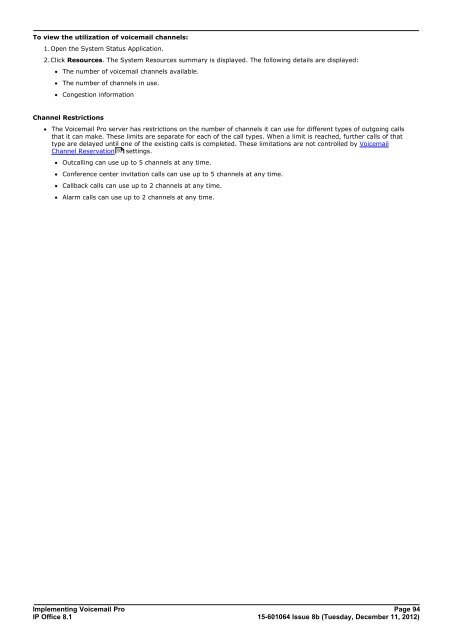Voicemail Pro installation - IP Office Info
Voicemail Pro installation - IP Office Info
Voicemail Pro installation - IP Office Info
You also want an ePaper? Increase the reach of your titles
YUMPU automatically turns print PDFs into web optimized ePapers that Google loves.
To view the utilization of voicemail channels:<br />
1.Open the System Status Application.<br />
2.Click Resources. The System Resources summary is displayed. The following details are displayed:<br />
· The number of voicemail channels available.<br />
· The number of channels in use.<br />
· Congestion information<br />
Channel Restrictions<br />
· The <strong>Voicemail</strong> <strong>Pro</strong> server has restrictions on the number of channels it can use for different types of outgoing calls<br />
that it can make. These limits are separate for each of the call types. When a limit is reached, further calls of that<br />
type are delayed until one of the existing calls is completed. These limitations are not controlled by <strong>Voicemail</strong><br />
Channel Reservation 93<br />
settings.<br />
· Outcalling can use up to 5 channels at any time.<br />
· Conference center invitation calls can use up to 5 channels at any time.<br />
· Callback calls can use up to 2 channels at any time.<br />
· Alarm calls can use up to 2 channels at any time.<br />
Implementing <strong>Voicemail</strong> <strong>Pro</strong> Page 94<br />
<strong>IP</strong> <strong>Office</strong> 8.1<br />
15-601064 Issue 8b (Tuesday, December 11, 2012)