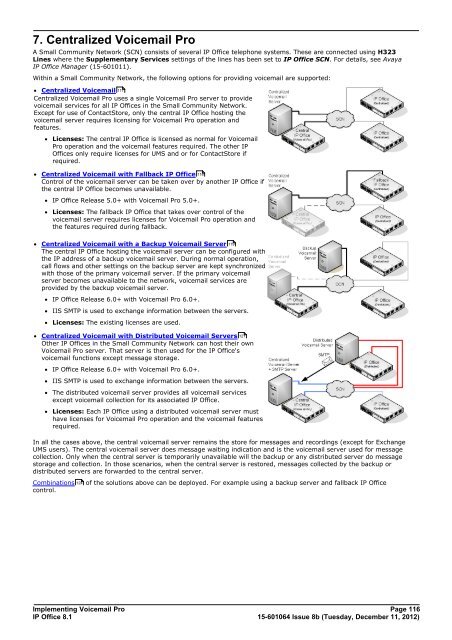Voicemail Pro installation - IP Office Info
Voicemail Pro installation - IP Office Info
Voicemail Pro installation - IP Office Info
You also want an ePaper? Increase the reach of your titles
YUMPU automatically turns print PDFs into web optimized ePapers that Google loves.
7. Centralized <strong>Voicemail</strong> <strong>Pro</strong><br />
A Small Community Network (SCN) consists of several <strong>IP</strong> <strong>Office</strong> telephone systems. These are connected using H323<br />
Lines where the Supplementary Services settings of the lines has been set to <strong>IP</strong> <strong>Office</strong> SCN. For details, see Avaya<br />
<strong>IP</strong> <strong>Office</strong> Manager (15-601011).<br />
Within a Small Community Network, the following options for providing voicemail are supported:<br />
· Centralized <strong>Voicemail</strong> 117<br />
Centralized <strong>Voicemail</strong> <strong>Pro</strong> uses a single <strong>Voicemail</strong> <strong>Pro</strong> server to provide<br />
voicemail services for all <strong>IP</strong> <strong>Office</strong>s in the Small Community Network.<br />
Except for use of ContactStore, only the central <strong>IP</strong> <strong>Office</strong> hosting the<br />
voicemail server requires licensing for <strong>Voicemail</strong> <strong>Pro</strong> operation and<br />
features.<br />
· Licenses: The central <strong>IP</strong> <strong>Office</strong> is licensed as normal for <strong>Voicemail</strong><br />
<strong>Pro</strong> operation and the voicemail features required. The other <strong>IP</strong><br />
<strong>Office</strong>s only require licenses for UMS and or for ContactStore if<br />
required.<br />
· Centralized <strong>Voicemail</strong> with Fallback <strong>IP</strong> <strong>Office</strong> 118<br />
Control of the voicemail server can be taken over by another <strong>IP</strong> <strong>Office</strong> if<br />
the central <strong>IP</strong> <strong>Office</strong> becomes unavailable.<br />
· <strong>IP</strong> <strong>Office</strong> Release 5.0+ with <strong>Voicemail</strong> <strong>Pro</strong> 5.0+.<br />
· Licenses: The fallback <strong>IP</strong> <strong>Office</strong> that takes over control of the<br />
voicemail server requires licenses for <strong>Voicemail</strong> <strong>Pro</strong> operation and<br />
the features required during fallback.<br />
· Centralized <strong>Voicemail</strong> with a Backup <strong>Voicemail</strong> Server 119<br />
The central <strong>IP</strong> <strong>Office</strong> hosting the voicemail server can be configured with<br />
the <strong>IP</strong> address of a backup voicemail server. During normal operation,<br />
call flows and other settings on the backup server are kept synchronized<br />
with those of the primary voicemail server. If the primary voicemail<br />
server becomes unavailable to the network, voicemail services are<br />
provided by the backup voicemail server.<br />
· <strong>IP</strong> <strong>Office</strong> Release 6.0+ with <strong>Voicemail</strong> <strong>Pro</strong> 6.0+.<br />
· IIS SMTP is used to exchange information between the servers.<br />
· Licenses: The existing licenses are used.<br />
· Centralized <strong>Voicemail</strong> with Distributed <strong>Voicemail</strong> Servers 121<br />
Other <strong>IP</strong> <strong>Office</strong>s in the Small Community Network can host their own<br />
<strong>Voicemail</strong> <strong>Pro</strong> server. That server is then used for the <strong>IP</strong> <strong>Office</strong>'s<br />
voicemail functions except message storage.<br />
· <strong>IP</strong> <strong>Office</strong> Release 6.0+ with <strong>Voicemail</strong> <strong>Pro</strong> 6.0+.<br />
· IIS SMTP is used to exchange information between the servers.<br />
· The distributed voicemail server provides all voicemail services<br />
except voicemail collection for its associated <strong>IP</strong> <strong>Office</strong>.<br />
· Licenses: Each <strong>IP</strong> <strong>Office</strong> using a distributed voicemail server must<br />
have licenses for <strong>Voicemail</strong> <strong>Pro</strong> operation and the voicemail features<br />
required.<br />
In all the cases above, the central voicemail server remains the store for messages and recordings (except for Exchange<br />
UMS users). The central voicemail server does message waiting indication and is the voicemail server used for message<br />
collection. Only when the central server is temporarily unavailable will the backup or any distributed server do message<br />
storage and collection. In those scenarios, when the central server is restored, messages collected by the backup or<br />
distributed servers are forwarded to the central server.<br />
Combinations 124<br />
of the solutions above can be deployed. For example using a backup server and fallback <strong>IP</strong> <strong>Office</strong><br />
control.<br />
Implementing <strong>Voicemail</strong> <strong>Pro</strong> Page 116<br />
<strong>IP</strong> <strong>Office</strong> 8.1<br />
15-601064 Issue 8b (Tuesday, December 11, 2012)