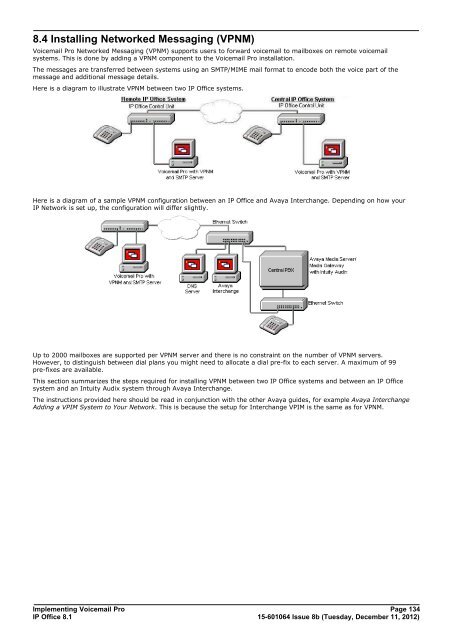Voicemail Pro installation - IP Office Info
Voicemail Pro installation - IP Office Info
Voicemail Pro installation - IP Office Info
Create successful ePaper yourself
Turn your PDF publications into a flip-book with our unique Google optimized e-Paper software.
8.4 Installing Networked Messaging (VPNM)<br />
<strong>Voicemail</strong> <strong>Pro</strong> Networked Messaging (VPNM) supports users to forward voicemail to mailboxes on remote voicemail<br />
systems. This is done by adding a VPNM component to the <strong>Voicemail</strong> <strong>Pro</strong> <strong>installation</strong>.<br />
The messages are transferred between systems using an SMTP/MIME mail format to encode both the voice part of the<br />
message and additional message details.<br />
Here is a diagram to illustrate VPNM between two <strong>IP</strong> <strong>Office</strong> systems.<br />
Here is a diagram of a sample VPNM configuration between an <strong>IP</strong> <strong>Office</strong> and Avaya Interchange. Depending on how your<br />
<strong>IP</strong> Network is set up, the configuration will differ slightly.<br />
Up to 2000 mailboxes are supported per VPNM server and there is no constraint on the number of VPNM servers.<br />
However, to distinguish between dial plans you might need to allocate a dial pre-fix to each server. A maximum of 99<br />
pre-fixes are available.<br />
This section summarizes the steps required for installing VPNM between two <strong>IP</strong> <strong>Office</strong> systems and between an <strong>IP</strong> <strong>Office</strong><br />
system and an Intuity Audix system through Avaya Interchange.<br />
The instructions provided here should be read in conjunction with the other Avaya guides, for example Avaya Interchange<br />
Adding a VPIM System to Your Network. This is because the setup for Interchange VPIM is the same as for VPNM.<br />
Implementing <strong>Voicemail</strong> <strong>Pro</strong> Page 134<br />
<strong>IP</strong> <strong>Office</strong> 8.1<br />
15-601064 Issue 8b (Tuesday, December 11, 2012)