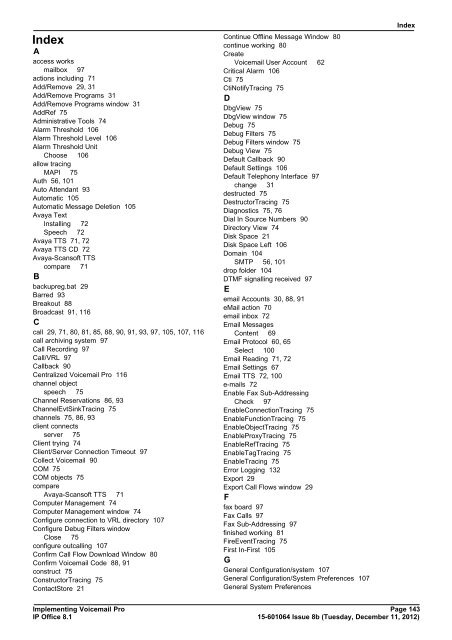Voicemail Pro installation - IP Office Info
Voicemail Pro installation - IP Office Info
Voicemail Pro installation - IP Office Info
Create successful ePaper yourself
Turn your PDF publications into a flip-book with our unique Google optimized e-Paper software.
Index<br />
A<br />
access works<br />
mailbox 97<br />
actions including 71<br />
Add/Remove 29, 31<br />
Add/Remove <strong>Pro</strong>grams 31<br />
Add/Remove <strong>Pro</strong>grams window 31<br />
AddRef 75<br />
Administrative Tools 74<br />
Alarm Threshold 106<br />
Alarm Threshold Level 106<br />
Alarm Threshold Unit<br />
Choose 106<br />
allow tracing<br />
MAPI 75<br />
Auth 56, 101<br />
Auto Attendant 93<br />
Automatic 105<br />
Automatic Message Deletion 105<br />
Avaya Text<br />
Installing 72<br />
Speech 72<br />
Avaya TTS 71, 72<br />
Avaya TTS CD 72<br />
Avaya-Scansoft TTS<br />
compare 71<br />
B<br />
backupreg.bat 29<br />
Barred 93<br />
Breakout 88<br />
Broadcast 91, 116<br />
C<br />
call 29, 71, 80, 81, 85, 88, 90, 91, 93, 97, 105, 107, 116<br />
call archiving system 97<br />
Call Recording 97<br />
Call/VRL 97<br />
Callback 90<br />
Centralized <strong>Voicemail</strong> <strong>Pro</strong> 116<br />
channel object<br />
speech 75<br />
Channel Reservations 86, 93<br />
ChannelEvtSinkTracing 75<br />
channels 75, 86, 93<br />
client connects<br />
server 75<br />
Client trying 74<br />
Client/Server Connection Timeout 97<br />
Collect <strong>Voicemail</strong> 90<br />
COM 75<br />
COM objects 75<br />
compare<br />
Avaya-Scansoft TTS 71<br />
Computer Management 74<br />
Computer Management window 74<br />
Configure connection to VRL directory 107<br />
Configure Debug Filters window<br />
Close 75<br />
configure outcalling 107<br />
Confirm Call Flow Download Window 80<br />
Confirm <strong>Voicemail</strong> Code 88, 91<br />
construct 75<br />
ConstructorTracing 75<br />
ContactStore 21<br />
Continue Offline Message Window 80<br />
continue working 80<br />
Create<br />
<strong>Voicemail</strong> User Account 62<br />
Critical Alarm 106<br />
Cti 75<br />
CtiNotifyTracing 75<br />
D<br />
DbgView 75<br />
DbgView window 75<br />
Debug 75<br />
Debug Filters 75<br />
Debug Filters window 75<br />
Debug View 75<br />
Default Callback 90<br />
Default Settings 106<br />
Default Telephony Interface 97<br />
change 31<br />
destructed 75<br />
DestructorTracing 75<br />
Diagnostics 75, 76<br />
Dial In Source Numbers 90<br />
Directory View 74<br />
Disk Space 21<br />
Disk Space Left 106<br />
Domain 104<br />
SMTP 56, 101<br />
drop folder 104<br />
DTMF signalling received 97<br />
E<br />
email Accounts 30, 88, 91<br />
eMail action 70<br />
email inbox 72<br />
Email Messages<br />
Content 69<br />
Email <strong>Pro</strong>tocol 60, 65<br />
Select 100<br />
Email Reading 71, 72<br />
Email Settings 67<br />
Email TTS 72, 100<br />
e-mails 72<br />
Enable Fax Sub-Addressing<br />
Check 97<br />
EnableConnectionTracing 75<br />
EnableFunctionTracing 75<br />
EnableObjectTracing 75<br />
Enable<strong>Pro</strong>xyTracing 75<br />
EnableRefTracing 75<br />
EnableTagTracing 75<br />
EnableTracing 75<br />
Error Logging 132<br />
Export 29<br />
Export Call Flows window 29<br />
F<br />
fax board 97<br />
Fax Calls 97<br />
Fax Sub-Addressing 97<br />
finished working 81<br />
FireEventTracing 75<br />
First In-First 105<br />
G<br />
General Configuration/system 107<br />
General Configuration/System Preferences 107<br />
General System Preferences<br />
Implementing <strong>Voicemail</strong> <strong>Pro</strong> Page 143<br />
<strong>IP</strong> <strong>Office</strong> 8.1<br />
15-601064 Issue 8b (Tuesday, December 11, 2012)<br />
Index