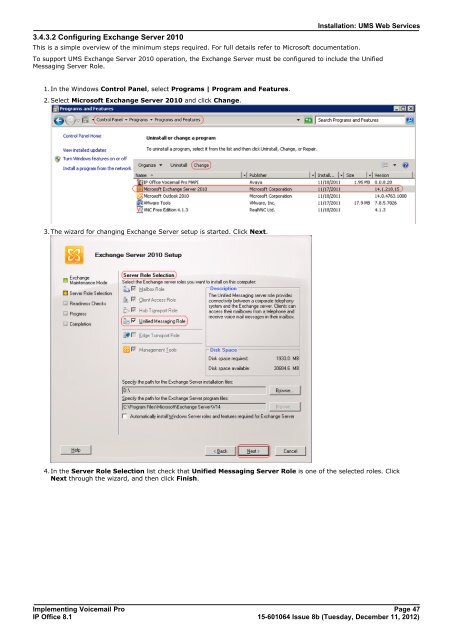Voicemail Pro installation - IP Office Info
Voicemail Pro installation - IP Office Info
Voicemail Pro installation - IP Office Info
You also want an ePaper? Increase the reach of your titles
YUMPU automatically turns print PDFs into web optimized ePapers that Google loves.
3.4.3.2 Configuring Exchange Server 2010<br />
This is a simple overview of the minimum steps required. For full details refer to Microsoft documentation.<br />
Installation: UMS Web Services<br />
To support UMS Exchange Server 2010 operation, the Exchange Server must be configured to include the Unified<br />
Messaging Server Role.<br />
1.In the Windows Control Panel, select <strong>Pro</strong>grams | <strong>Pro</strong>gram and Features.<br />
2.Select Microsoft Exchange Server 2010 and click Change.<br />
3.The wizard for changing Exchange Server setup is started. Click Next.<br />
4.In the Server Role Selection list check that Unified Messaging Server Role is one of the selected roles. Click<br />
Next through the wizard, and then click Finish.<br />
Implementing <strong>Voicemail</strong> <strong>Pro</strong> Page 47<br />
<strong>IP</strong> <strong>Office</strong> 8.1<br />
15-601064 Issue 8b (Tuesday, December 11, 2012)