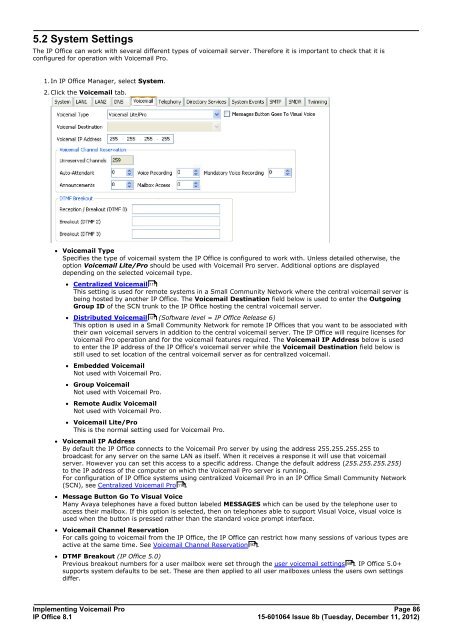Voicemail Pro installation - IP Office Info
Voicemail Pro installation - IP Office Info
Voicemail Pro installation - IP Office Info
Create successful ePaper yourself
Turn your PDF publications into a flip-book with our unique Google optimized e-Paper software.
5.2 System Settings<br />
The <strong>IP</strong> <strong>Office</strong> can work with several different types of voicemail server. Therefore it is important to check that it is<br />
configured for operation with <strong>Voicemail</strong> <strong>Pro</strong>.<br />
1.In <strong>IP</strong> <strong>Office</strong> Manager, select System.<br />
2.Click the <strong>Voicemail</strong> tab.<br />
· <strong>Voicemail</strong> Type<br />
Specifies the type of voicemail system the <strong>IP</strong> <strong>Office</strong> is configured to work with. Unless detailed otherwise, the<br />
option <strong>Voicemail</strong> Lite/<strong>Pro</strong> should be used with <strong>Voicemail</strong> <strong>Pro</strong> server. Additional options are displayed<br />
depending on the selected voicemail type.<br />
· Centralized <strong>Voicemail</strong> 117<br />
This setting is used for remote systems in a Small Community Network where the central voicemail server is<br />
being hosted by another <strong>IP</strong> <strong>Office</strong>. The <strong>Voicemail</strong> Destination field below is used to enter the Outgoing<br />
Group ID of the SCN trunk to the <strong>IP</strong> <strong>Office</strong> hosting the central voicemail server.<br />
· Distributed <strong>Voicemail</strong> 121 (Software level = <strong>IP</strong> <strong>Office</strong> Release 6)<br />
This option is used in a Small Community Network for remote <strong>IP</strong> <strong>Office</strong>s that you want to be associated with<br />
their own voicemail servers in addition to the central voicemail server. The <strong>IP</strong> <strong>Office</strong> will require licenses for<br />
<strong>Voicemail</strong> <strong>Pro</strong> operation and for the voicemail features required. The <strong>Voicemail</strong> <strong>IP</strong> Address below is used<br />
to enter the <strong>IP</strong> address of the <strong>IP</strong> <strong>Office</strong>'s voicemail server while the <strong>Voicemail</strong> Destination field below is<br />
still used to set location of the central voicemail server as for centralized voicemail.<br />
· Embedded <strong>Voicemail</strong><br />
Not used with <strong>Voicemail</strong> <strong>Pro</strong>.<br />
· Group <strong>Voicemail</strong><br />
Not used with <strong>Voicemail</strong> <strong>Pro</strong>.<br />
· Remote Audix <strong>Voicemail</strong><br />
Not used with <strong>Voicemail</strong> <strong>Pro</strong>.<br />
· <strong>Voicemail</strong> Lite/<strong>Pro</strong><br />
This is the normal setting used for <strong>Voicemail</strong> <strong>Pro</strong>.<br />
· <strong>Voicemail</strong> <strong>IP</strong> Address<br />
By default the <strong>IP</strong> <strong>Office</strong> connects to the <strong>Voicemail</strong> <strong>Pro</strong> server by using the address 255.255.255.255 to<br />
broadcast for any server on the same LAN as itself. When it receives a response it will use that voicemail<br />
server. However you can set this access to a specific address. Change the default address (255.255.255.255)<br />
to the <strong>IP</strong> address of the computer on which the <strong>Voicemail</strong> <strong>Pro</strong> server is running.<br />
For configuration of <strong>IP</strong> <strong>Office</strong> systems using centralized <strong>Voicemail</strong> <strong>Pro</strong> in an <strong>IP</strong> <strong>Office</strong> Small Community Network<br />
(SCN), see Centralized <strong>Voicemail</strong> <strong>Pro</strong> 116 .<br />
· Message Button Go To Visual Voice<br />
Many Avaya telephones have a fixed button labeled MESSAGES which can be used by the telephone user to<br />
access their mailbox. If this option is selected, then on telephones able to support Visual Voice, visual voice is<br />
used when the button is pressed rather than the standard voice prompt interface.<br />
· <strong>Voicemail</strong> Channel Reservation<br />
For calls going to voicemail from the <strong>IP</strong> <strong>Office</strong>, the <strong>IP</strong> <strong>Office</strong> can restrict how many sessions of various types are<br />
active at the same time. See <strong>Voicemail</strong> Channel Reservation 93 .<br />
· DTMF Breakout (<strong>IP</strong> <strong>Office</strong> 5.0)<br />
Previous breakout numbers for a user mailbox were set through the user voicemail settings 88<br />
. <strong>IP</strong> <strong>Office</strong> 5.0+<br />
supports system defaults to be set. These are then applied to all user mailboxes unless the users own settings<br />
differ.<br />
Implementing <strong>Voicemail</strong> <strong>Pro</strong> Page 86<br />
<strong>IP</strong> <strong>Office</strong> 8.1<br />
15-601064 Issue 8b (Tuesday, December 11, 2012)