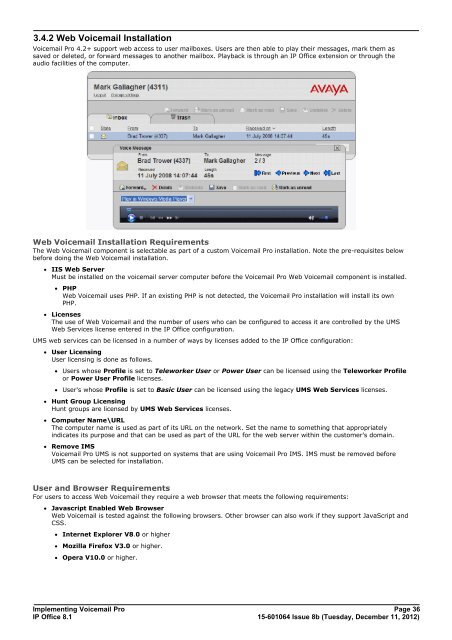Voicemail Pro installation - IP Office Info
Voicemail Pro installation - IP Office Info
Voicemail Pro installation - IP Office Info
You also want an ePaper? Increase the reach of your titles
YUMPU automatically turns print PDFs into web optimized ePapers that Google loves.
3.4.2 Web <strong>Voicemail</strong> Installation<br />
<strong>Voicemail</strong> <strong>Pro</strong> 4.2+ support web access to user mailboxes. Users are then able to play their messages, mark them as<br />
saved or deleted, or forward messages to another mailbox. Playback is through an <strong>IP</strong> <strong>Office</strong> extension or through the<br />
audio facilities of the computer.<br />
Web <strong>Voicemail</strong> Installation Requirements<br />
The Web <strong>Voicemail</strong> component is selectable as part of a custom <strong>Voicemail</strong> <strong>Pro</strong> <strong>installation</strong>. Note the pre-requisites below<br />
before doing the Web <strong>Voicemail</strong> <strong>installation</strong>.<br />
· IIS Web Server<br />
Must be installed on the voicemail server computer before the <strong>Voicemail</strong> <strong>Pro</strong> Web <strong>Voicemail</strong> component is installed.<br />
· PHP<br />
Web <strong>Voicemail</strong> uses PHP. If an existing PHP is not detected, the <strong>Voicemail</strong> <strong>Pro</strong> <strong>installation</strong> will install its own<br />
PHP.<br />
· Licenses<br />
The use of Web <strong>Voicemail</strong> and the number of users who can be configured to access it are controlled by the UMS<br />
Web Services license entered in the <strong>IP</strong> <strong>Office</strong> configuration.<br />
UMS web services can be licensed in a number of ways by licenses added to the <strong>IP</strong> <strong>Office</strong> configuration:<br />
· User Licensing<br />
User licensing is done as follows.<br />
· Users whose <strong>Pro</strong>file is set to Teleworker User or Power User can be licensed using the Teleworker <strong>Pro</strong>file<br />
or Power User <strong>Pro</strong>file licenses.<br />
· User's whose <strong>Pro</strong>file is set to Basic User can be licensed using the legacy UMS Web Services licenses.<br />
· Hunt Group Licensing<br />
Hunt groups are licensed by UMS Web Services licenses.<br />
· Computer Name\URL<br />
The computer name is used as part of its URL on the network. Set the name to something that appropriately<br />
indicates its purpose and that can be used as part of the URL for the web server within the customer's domain.<br />
· Remove IMS<br />
<strong>Voicemail</strong> <strong>Pro</strong> UMS is not supported on systems that are using <strong>Voicemail</strong> <strong>Pro</strong> IMS. IMS must be removed before<br />
UMS can be selected for <strong>installation</strong>.<br />
User and Browser Requirements<br />
For users to access Web <strong>Voicemail</strong> they require a web browser that meets the following requirements:<br />
· Javascript Enabled Web Browser<br />
Web <strong>Voicemail</strong> is tested against the following browsers. Other browser can also work if they support JavaScript and<br />
CSS.<br />
· Internet Explorer V8.0 or higher<br />
· Mozilla Firefox V3.0 or higher.<br />
· Opera V10.0 or higher.<br />
Implementing <strong>Voicemail</strong> <strong>Pro</strong> Page 36<br />
<strong>IP</strong> <strong>Office</strong> 8.1<br />
15-601064 Issue 8b (Tuesday, December 11, 2012)