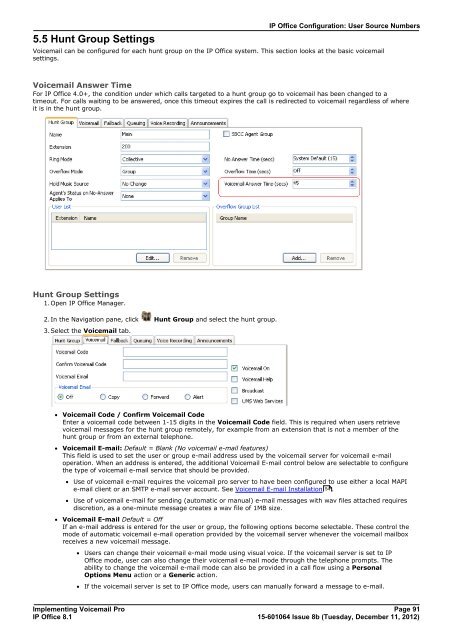Voicemail Pro installation - IP Office Info
Voicemail Pro installation - IP Office Info
Voicemail Pro installation - IP Office Info
Create successful ePaper yourself
Turn your PDF publications into a flip-book with our unique Google optimized e-Paper software.
5.5 Hunt Group Settings<br />
<strong>IP</strong> <strong>Office</strong> Configuration: User Source Numbers<br />
<strong>Voicemail</strong> can be configured for each hunt group on the <strong>IP</strong> <strong>Office</strong> system. This section looks at the basic voicemail<br />
settings.<br />
<strong>Voicemail</strong> Answer Time<br />
For <strong>IP</strong> <strong>Office</strong> 4.0+, the condition under which calls targeted to a hunt group go to voicemail has been changed to a<br />
timeout. For calls waiting to be answered, once this timeout expires the call is redirected to voicemail regardless of where<br />
it is in the hunt group.<br />
Hunt Group Settings<br />
1.Open <strong>IP</strong> <strong>Office</strong> Manager.<br />
2.In the Navigation pane, click Hunt Group and select the hunt group.<br />
3.Select the <strong>Voicemail</strong> tab.<br />
· <strong>Voicemail</strong> Code / Confirm <strong>Voicemail</strong> Code<br />
Enter a voicemail code between 1-15 digits in the <strong>Voicemail</strong> Code field. This is required when users retrieve<br />
voicemail messages for the hunt group remotely, for example from an extension that is not a member of the<br />
hunt group or from an external telephone.<br />
· <strong>Voicemail</strong> E-mail: Default = Blank (No voicemail e-mail features)<br />
This field is used to set the user or group e-mail address used by the voicemail server for voicemail e-mail<br />
operation. When an address is entered, the additional <strong>Voicemail</strong> E-mail control below are selectable to configure<br />
the type of voicemail e-mail service that should be provided.<br />
· Use of voicemail e-mail requires the voicemail pro server to have been configured to use either a local MAPI<br />
e-mail client or an SMTP e-mail server account. See <strong>Voicemail</strong> E-mail Installation 54<br />
.<br />
· Use of voicemail e-mail for sending (automatic or manual) e-mail messages with wav files attached requires<br />
discretion, as a one-minute message creates a wav file of 1MB size.<br />
· <strong>Voicemail</strong> E-mail Default = Off<br />
If an e-mail address is entered for the user or group, the following options become selectable. These control the<br />
mode of automatic voicemail e-mail operation provided by the voicemail server whenever the voicemail mailbox<br />
receives a new voicemail message.<br />
· Users can change their voicemail e-mail mode using visual voice. If the voicemail server is set to <strong>IP</strong><br />
<strong>Office</strong> mode, user can also change their voicemail e-mail mode through the telephone prompts. The<br />
ability to change the voicemail e-mail mode can also be provided in a call flow using a Personal<br />
Options Menu action or a Generic action.<br />
· If the voicemail server is set to <strong>IP</strong> <strong>Office</strong> mode, users can manually forward a message to e-mail.<br />
Implementing <strong>Voicemail</strong> <strong>Pro</strong> Page 91<br />
<strong>IP</strong> <strong>Office</strong> 8.1<br />
15-601064 Issue 8b (Tuesday, December 11, 2012)