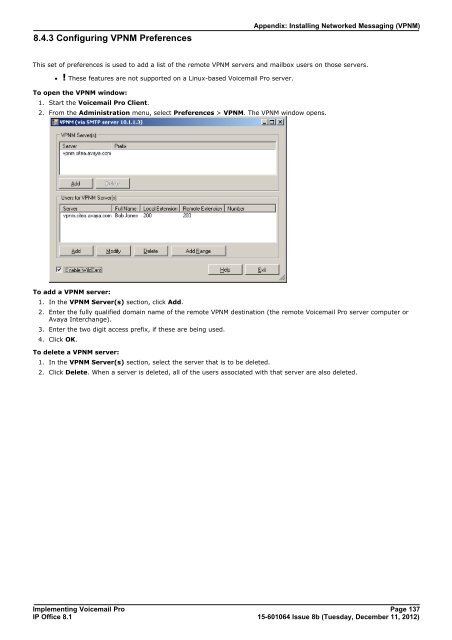Voicemail Pro installation - IP Office Info
Voicemail Pro installation - IP Office Info
Voicemail Pro installation - IP Office Info
You also want an ePaper? Increase the reach of your titles
YUMPU automatically turns print PDFs into web optimized ePapers that Google loves.
8.4.3 Configuring VPNM Preferences<br />
Appendix: Installing Networked Messaging (VPNM)<br />
This set of preferences is used to add a list of the remote VPNM servers and mailbox users on those servers.<br />
· ! These features are not supported on a Linux-based <strong>Voicemail</strong> <strong>Pro</strong> server.<br />
To open the VPNM window:<br />
1. Start the <strong>Voicemail</strong> <strong>Pro</strong> Client.<br />
2. From the Administration menu, select Preferences > VPNM. The VPNM window opens.<br />
To add a VPNM server:<br />
1. In the VPNM Server(s) section, click Add.<br />
2. Enter the fully qualified domain name of the remote VPNM destination (the remote <strong>Voicemail</strong> <strong>Pro</strong> server computer or<br />
Avaya Interchange).<br />
3. Enter the two digit access prefix, if these are being used.<br />
4. Click OK.<br />
To delete a VPNM server:<br />
1. In the VPNM Server(s) section, select the server that is to be deleted.<br />
2. Click Delete. When a server is deleted, all of the users associated with that server are also deleted.<br />
Implementing <strong>Voicemail</strong> <strong>Pro</strong> Page 137<br />
<strong>IP</strong> <strong>Office</strong> 8.1<br />
15-601064 Issue 8b (Tuesday, December 11, 2012)