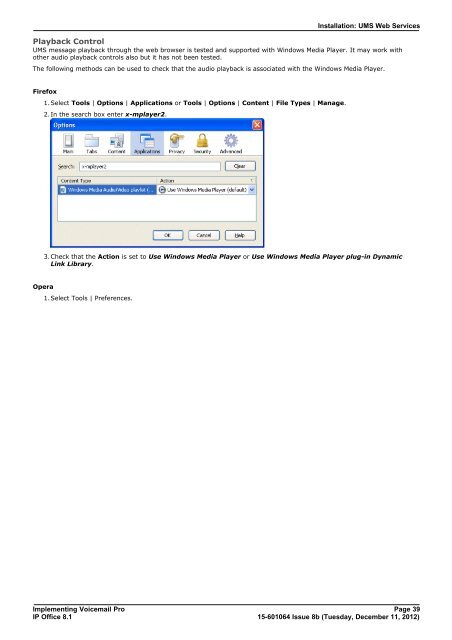Voicemail Pro installation - IP Office Info
Voicemail Pro installation - IP Office Info
Voicemail Pro installation - IP Office Info
Create successful ePaper yourself
Turn your PDF publications into a flip-book with our unique Google optimized e-Paper software.
Installation: UMS Web Services<br />
Playback Control<br />
UMS message playback through the web browser is tested and supported with Windows Media Player. It may work with<br />
other audio playback controls also but it has not been tested.<br />
The following methods can be used to check that the audio playback is associated with the Windows Media Player.<br />
Firefox<br />
Opera<br />
1.Select Tools | Options | Applications or Tools | Options | Content | File Types | Manage.<br />
2.In the search box enter x-mplayer2.<br />
3.Check that the Action is set to Use Windows Media Player or Use Windows Media Player plug-in Dynamic<br />
Link Library.<br />
1.Select Tools | Preferences.<br />
Implementing <strong>Voicemail</strong> <strong>Pro</strong> Page 39<br />
<strong>IP</strong> <strong>Office</strong> 8.1<br />
15-601064 Issue 8b (Tuesday, December 11, 2012)