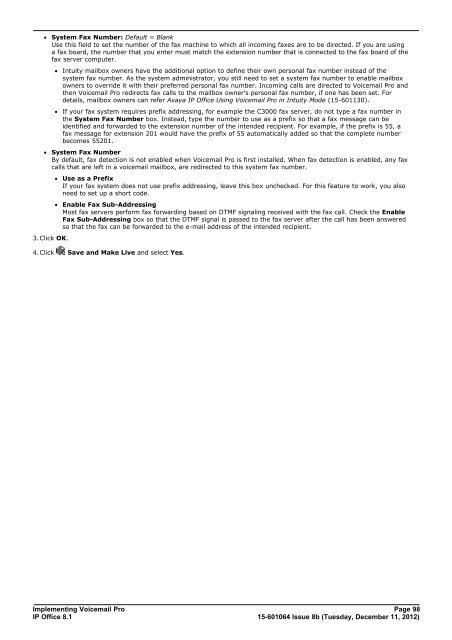Voicemail Pro installation - IP Office Info
Voicemail Pro installation - IP Office Info
Voicemail Pro installation - IP Office Info
Create successful ePaper yourself
Turn your PDF publications into a flip-book with our unique Google optimized e-Paper software.
· System Fax Number: Default = Blank<br />
Use this field to set the number of the fax machine to which all incoming faxes are to be directed. If you are using<br />
a fax board, the number that you enter must match the extension number that is connected to the fax board of the<br />
fax server computer.<br />
· Intuity mailbox owners have the additional option to define their own personal fax number instead of the<br />
system fax number. As the system administrator, you still need to set a system fax number to enable mailbox<br />
owners to override it with their preferred personal fax number. Incoming calls are directed to <strong>Voicemail</strong> <strong>Pro</strong> and<br />
then <strong>Voicemail</strong> <strong>Pro</strong> redirects fax calls to the mailbox owner's personal fax number, if one has been set. For<br />
details, mailbox owners can refer Avaya <strong>IP</strong> <strong>Office</strong> Using <strong>Voicemail</strong> <strong>Pro</strong> in Intuity Mode (15-601130).<br />
· If your fax system requires prefix addressing, for example the C3000 fax server, do not type a fax number in<br />
the System Fax Number box. Instead, type the number to use as a prefix so that a fax message can be<br />
identified and forwarded to the extension number of the intended recipient. For example, if the prefix is 55, a<br />
fax message for extension 201 would have the prefix of 55 automatically added so that the complete number<br />
becomes 55201.<br />
· System Fax Number<br />
By default, fax detection is not enabled when <strong>Voicemail</strong> <strong>Pro</strong> is first installed. When fax detection is enabled, any fax<br />
calls that are left in a voicemail mailbox, are redirected to this system fax number.<br />
3.Click OK.<br />
· Use as a Prefix<br />
If your fax system does not use prefix addressing, leave this box unchecked. For this feature to work, you also<br />
need to set up a short code.<br />
· Enable Fax Sub-Addressing<br />
Most fax servers perform fax forwarding based on DTMF signaling received with the fax call. Check the Enable<br />
Fax Sub-Addressing box so that the DTMF signal is passed to the fax server after the call has been answered<br />
so that the fax can be forwarded to the e-mail address of the intended recipient.<br />
4.Click Save and Make Live and select Yes.<br />
Implementing <strong>Voicemail</strong> <strong>Pro</strong> Page 98<br />
<strong>IP</strong> <strong>Office</strong> 8.1<br />
15-601064 Issue 8b (Tuesday, December 11, 2012)