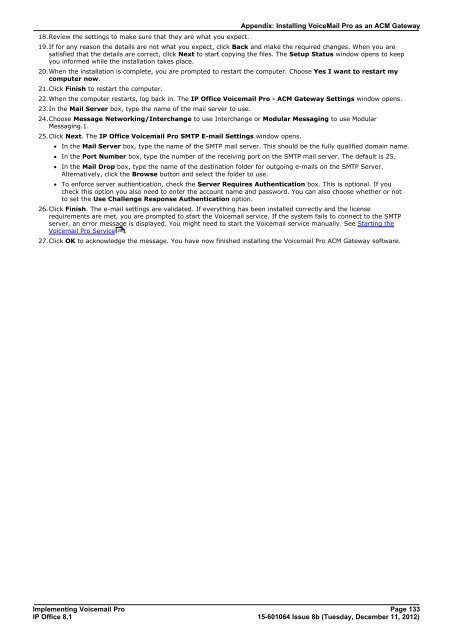Voicemail Pro installation - IP Office Info
Voicemail Pro installation - IP Office Info
Voicemail Pro installation - IP Office Info
Create successful ePaper yourself
Turn your PDF publications into a flip-book with our unique Google optimized e-Paper software.
18.Review the settings to make sure that they are what you expect.<br />
Appendix: Installing VoiceMail <strong>Pro</strong> as an ACM Gateway<br />
19.If for any reason the details are not what you expect, click Back and make the required changes. When you are<br />
satisfied that the details are correct, click Next to start copying the files. The Setup Status window opens to keep<br />
you informed while the <strong>installation</strong> takes place.<br />
20.When the <strong>installation</strong> is complete, you are prompted to restart the computer. Choose Yes I want to restart my<br />
computer now.<br />
21.Click Finish to restart the computer.<br />
22.When the computer restarts, log back in. The <strong>IP</strong> <strong>Office</strong> <strong>Voicemail</strong> <strong>Pro</strong> - ACM Gateway Settings window opens.<br />
23.In the Mail Server box, type the name of the mail server to use.<br />
24.Choose Message Networking/Interchange to use Interchange or Modular Messaging to use Modular<br />
Messaging.1.<br />
25.Click Next. The <strong>IP</strong> <strong>Office</strong> <strong>Voicemail</strong> <strong>Pro</strong> SMTP E-mail Settings window opens.<br />
· In the Mail Server box, type the name of the SMTP mail server. This should be the fully qualified domain name.<br />
· In the Port Number box, type the number of the receiving port on the SMTP mail server. The default is 25.<br />
· In the Mail Drop box, type the name of the destination folder for outgoing e-mails on the SMTP Server.<br />
Alternatively, click the Browse button and select the folder to use.<br />
· To enforce server authentication, check the Server Requires Authentication box. This is optional. If you<br />
check this option you also need to enter the account name and password. You can also choose whether or not<br />
to set the Use Challenge Response Authentication option.<br />
26.Click Finish. The e-mail settings are validated. If everything has been installed correctly and the license<br />
requirements are met, you are prompted to start the <strong>Voicemail</strong> service. If the system fails to connect to the SMTP<br />
server, an error message is displayed. You might need to start the <strong>Voicemail</strong> service manually. See Starting the<br />
<strong>Voicemail</strong> <strong>Pro</strong> Service 28<br />
.<br />
27.Click OK to acknowledge the message. You have now finished installing the <strong>Voicemail</strong> <strong>Pro</strong> ACM Gateway software.<br />
Implementing <strong>Voicemail</strong> <strong>Pro</strong> Page 133<br />
<strong>IP</strong> <strong>Office</strong> 8.1<br />
15-601064 Issue 8b (Tuesday, December 11, 2012)