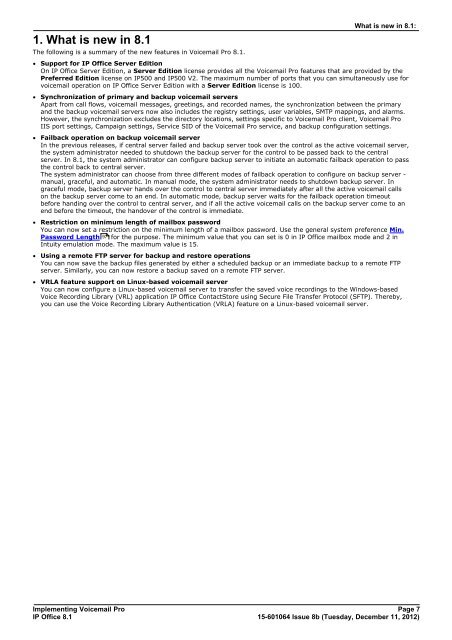Voicemail Pro installation - IP Office Info
Voicemail Pro installation - IP Office Info
Voicemail Pro installation - IP Office Info
You also want an ePaper? Increase the reach of your titles
YUMPU automatically turns print PDFs into web optimized ePapers that Google loves.
1. What is new in 8.1<br />
The following is a summary of the new features in <strong>Voicemail</strong> <strong>Pro</strong> 8.1.<br />
What is new in 8.1:<br />
· Support for <strong>IP</strong> <strong>Office</strong> Server Edition<br />
On <strong>IP</strong> <strong>Office</strong> Server Edition, a Server Edition license provides all the <strong>Voicemail</strong> <strong>Pro</strong> features that are provided by the<br />
Preferred Edition license on <strong>IP</strong>500 and <strong>IP</strong>500 V2. The maximum number of ports that you can simultaneously use for<br />
voicemail operation on <strong>IP</strong> <strong>Office</strong> Server Edition with a Server Edition license is 100.<br />
· Synchronization of primary and backup voicemail servers<br />
Apart from call flows, voicemail messages, greetings, and recorded names, the synchronization between the primary<br />
and the backup voicemail servers now also includes the registry settings, user variables, SMTP mappings, and alarms.<br />
However, the synchronization excludes the directory locations, settings specific to <strong>Voicemail</strong> <strong>Pro</strong> client, <strong>Voicemail</strong> <strong>Pro</strong><br />
IIS port settings, Campaign settings, Service SID of the <strong>Voicemail</strong> <strong>Pro</strong> service, and backup configuration settings.<br />
· Failback operation on backup voicemail server<br />
In the previous releases, if central server failed and backup server took over the control as the active voicemail server,<br />
the system administrator needed to shutdown the backup server for the control to be passed back to the central<br />
server. In 8.1, the system administrator can configure backup server to initiate an automatic failback operation to pass<br />
the control back to central server.<br />
The system administrator can choose from three different modes of failback operation to configure on backup server -<br />
manual, graceful, and automatic. In manual mode, the system administrator needs to shutdown backup server. In<br />
graceful mode, backup server hands over the control to central server immediately after all the active voicemail calls<br />
on the backup server come to an end. In automatic mode, backup server waits for the failback operation timeout<br />
before handing over the control to central server, and if all the active voicemail calls on the backup server come to an<br />
end before the timeout, the handover of the control is immediate.<br />
· Restriction on minimum length of mailbox password<br />
You can now set a restriction on the minimum length of a mailbox password. Use the general system preference Min.<br />
Password Length 97<br />
for the purpose. The minimum value that you can set is 0 in <strong>IP</strong> <strong>Office</strong> mailbox mode and 2 in<br />
Intuity emulation mode. The maximum value is 15.<br />
· Using a remote FTP server for backup and restore operations<br />
You can now save the backup files generated by either a scheduled backup or an immediate backup to a remote FTP<br />
server. Similarly, you can now restore a backup saved on a remote FTP server.<br />
· VRLA feature support on Linux-based voicemail server<br />
You can now configure a Linux-based voicemail server to transfer the saved voice recordings to the Windows-based<br />
Voice Recording Library (VRL) application <strong>IP</strong> <strong>Office</strong> ContactStore using Secure File Transfer <strong>Pro</strong>tocol (SFTP). Thereby,<br />
you can use the Voice Recording Library Authentication (VRLA) feature on a Linux-based voicemail server.<br />
Implementing <strong>Voicemail</strong> <strong>Pro</strong> Page 7<br />
<strong>IP</strong> <strong>Office</strong> 8.1<br />
15-601064 Issue 8b (Tuesday, December 11, 2012)