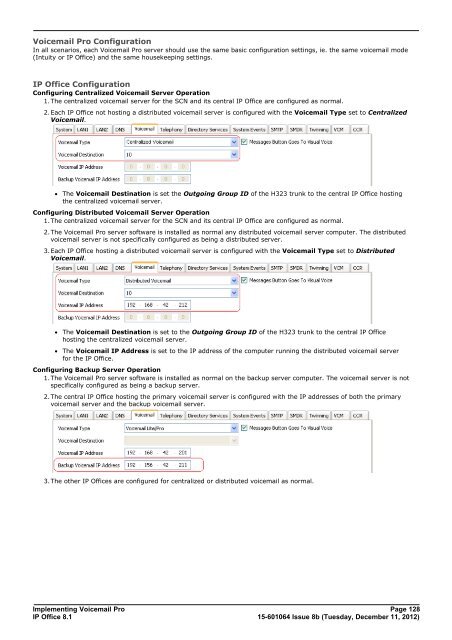Voicemail Pro installation - IP Office Info
Voicemail Pro installation - IP Office Info
Voicemail Pro installation - IP Office Info
Create successful ePaper yourself
Turn your PDF publications into a flip-book with our unique Google optimized e-Paper software.
<strong>Voicemail</strong> <strong>Pro</strong> Configuration<br />
In all scenarios, each <strong>Voicemail</strong> <strong>Pro</strong> server should use the same basic configuration settings, ie. the same voicemail mode<br />
(Intuity or <strong>IP</strong> <strong>Office</strong>) and the same housekeeping settings.<br />
<strong>IP</strong> <strong>Office</strong> Configuration<br />
Configuring Centralized <strong>Voicemail</strong> Server Operation<br />
1.The centralized voicemail server for the SCN and its central <strong>IP</strong> <strong>Office</strong> are configured as normal.<br />
2.Each <strong>IP</strong> <strong>Office</strong> not hosting a distributed voicemail server is configured with the <strong>Voicemail</strong> Type set to Centralized<br />
<strong>Voicemail</strong>.<br />
· The <strong>Voicemail</strong> Destination is set the Outgoing Group ID of the H323 trunk to the central <strong>IP</strong> <strong>Office</strong> hosting<br />
the centralized voicemail server.<br />
Configuring Distributed <strong>Voicemail</strong> Server Operation<br />
1.The centralized voicemail server for the SCN and its central <strong>IP</strong> <strong>Office</strong> are configured as normal.<br />
2.The <strong>Voicemail</strong> <strong>Pro</strong> server software is installed as normal any distributed voicemail server computer. The distributed<br />
voicemail server is not specifically configured as being a distributed server.<br />
3.Each <strong>IP</strong> <strong>Office</strong> hosting a distributed voicemail server is configured with the <strong>Voicemail</strong> Type set to Distributed<br />
<strong>Voicemail</strong>.<br />
· The <strong>Voicemail</strong> Destination is set to the Outgoing Group ID of the H323 trunk to the central <strong>IP</strong> <strong>Office</strong><br />
hosting the centralized voicemail server.<br />
· The <strong>Voicemail</strong> <strong>IP</strong> Address is set to the <strong>IP</strong> address of the computer running the distributed voicemail server<br />
for the <strong>IP</strong> <strong>Office</strong>.<br />
Configuring Backup Server Operation<br />
1.The <strong>Voicemail</strong> <strong>Pro</strong> server software is installed as normal on the backup server computer. The voicemail server is not<br />
specifically configured as being a backup server.<br />
2.The central <strong>IP</strong> <strong>Office</strong> hosting the primary voicemail server is configured with the <strong>IP</strong> addresses of both the primary<br />
voicemail server and the backup voicemail server.<br />
3.The other <strong>IP</strong> <strong>Office</strong>s are configured for centralized or distributed voicemail as normal.<br />
Implementing <strong>Voicemail</strong> <strong>Pro</strong> Page 128<br />
<strong>IP</strong> <strong>Office</strong> 8.1<br />
15-601064 Issue 8b (Tuesday, December 11, 2012)