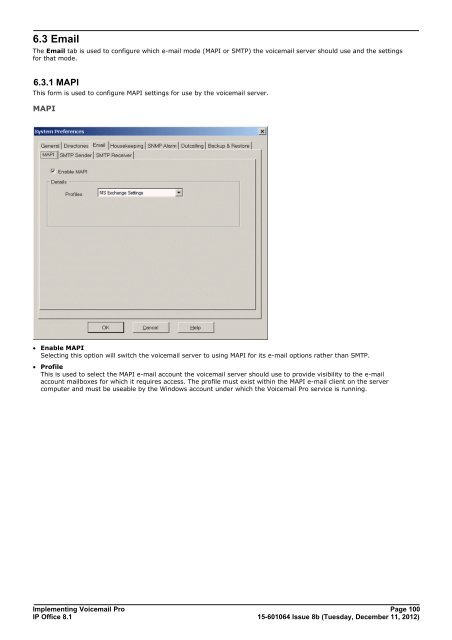Voicemail Pro installation - IP Office Info
Voicemail Pro installation - IP Office Info
Voicemail Pro installation - IP Office Info
Create successful ePaper yourself
Turn your PDF publications into a flip-book with our unique Google optimized e-Paper software.
6.3 Email<br />
The Email tab is used to configure which e-mail mode (MAPI or SMTP) the voicemail server should use and the settings<br />
for that mode.<br />
6.3.1 MAPI<br />
This form is used to configure MAPI settings for use by the voicemail server.<br />
MAPI<br />
· Enable MAPI<br />
Selecting this option will switch the voicemail server to using MAPI for its e-mail options rather than SMTP.<br />
· <strong>Pro</strong>file<br />
This is used to select the MAPI e-mail account the voicemail server should use to provide visibility to the e-mail<br />
account mailboxes for which it requires access. The profile must exist within the MAPI e-mail client on the server<br />
computer and must be useable by the Windows account under which the <strong>Voicemail</strong> <strong>Pro</strong> service is running.<br />
Implementing <strong>Voicemail</strong> <strong>Pro</strong> Page 100<br />
<strong>IP</strong> <strong>Office</strong> 8.1<br />
15-601064 Issue 8b (Tuesday, December 11, 2012)