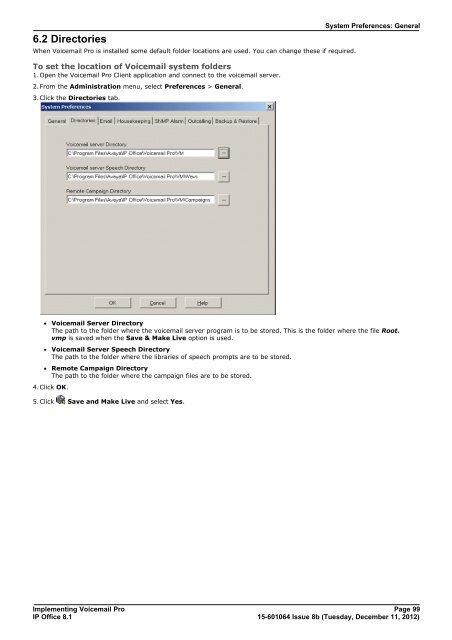Voicemail Pro installation - IP Office Info
Voicemail Pro installation - IP Office Info
Voicemail Pro installation - IP Office Info
Create successful ePaper yourself
Turn your PDF publications into a flip-book with our unique Google optimized e-Paper software.
6.2 Directories<br />
When <strong>Voicemail</strong> <strong>Pro</strong> is installed some default folder locations are used. You can change these if required.<br />
To set the location of <strong>Voicemail</strong> system folders<br />
1.Open the <strong>Voicemail</strong> <strong>Pro</strong> Client application and connect to the voicemail server.<br />
2.From the Administration menu, select Preferences > General.<br />
3.Click the Directories tab.<br />
System Preferences: General<br />
· <strong>Voicemail</strong> Server Directory<br />
The path to the folder where the voicemail server program is to be stored. This is the folder where the file Root.<br />
vmp is saved when the Save & Make Live option is used.<br />
· <strong>Voicemail</strong> Server Speech Directory<br />
The path to the folder where the libraries of speech prompts are to be stored.<br />
· Remote Campaign Directory<br />
The path to the folder where the campaign files are to be stored.<br />
4.Click OK.<br />
5.Click Save and Make Live and select Yes.<br />
Implementing <strong>Voicemail</strong> <strong>Pro</strong> Page 99<br />
<strong>IP</strong> <strong>Office</strong> 8.1<br />
15-601064 Issue 8b (Tuesday, December 11, 2012)