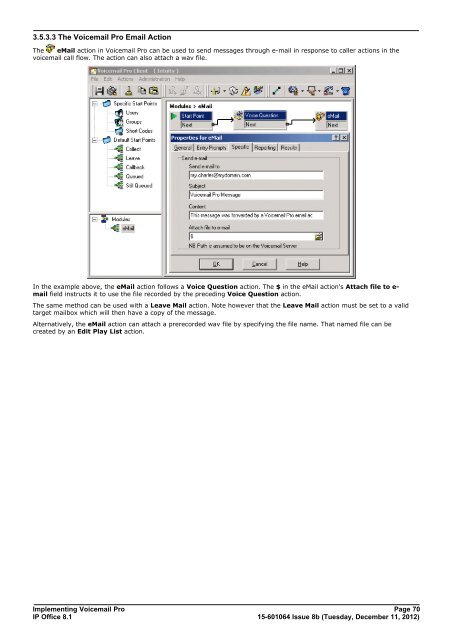Voicemail Pro installation - IP Office Info
Voicemail Pro installation - IP Office Info
Voicemail Pro installation - IP Office Info
You also want an ePaper? Increase the reach of your titles
YUMPU automatically turns print PDFs into web optimized ePapers that Google loves.
3.5.3.3 The <strong>Voicemail</strong> <strong>Pro</strong> Email Action<br />
The eMail action in <strong>Voicemail</strong> <strong>Pro</strong> can be used to send messages through e-mail in response to caller actions in the<br />
voicemail call flow. The action can also attach a wav file.<br />
In the example above, the eMail action follows a Voice Question action. The $ in the eMail action's Attach file to email<br />
field instructs it to use the file recorded by the preceding Voice Question action.<br />
The same method can be used with a Leave Mail action. Note however that the Leave Mail action must be set to a valid<br />
target mailbox which will then have a copy of the message.<br />
Alternatively, the eMail action can attach a prerecorded wav file by specifying the file name. That named file can be<br />
created by an Edit Play List action.<br />
Implementing <strong>Voicemail</strong> <strong>Pro</strong> Page 70<br />
<strong>IP</strong> <strong>Office</strong> 8.1<br />
15-601064 Issue 8b (Tuesday, December 11, 2012)